This article will assist you with deploying the Bomgar Jump Client via the Dell KACE K1000 appliance. The Bomgar Jump Client gives you unattended access to any system Bomgar supports in your environment.
To accomplish the following deployment you will need the following:
- Dell KACE K1000 Appliance
- Bomgar Appliance
- Bomgar Jump Client .msi created
- Go to Scripting -> Choose Action -> Add new Item
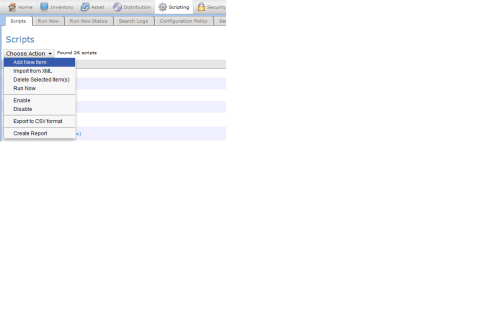
- Change the script type to Online Shell Script and give your script a name
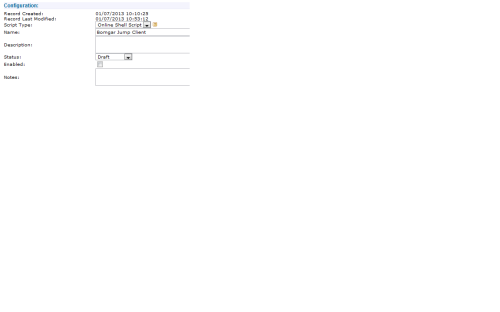
- Select Microsoft Windows as your supported Operating Systems
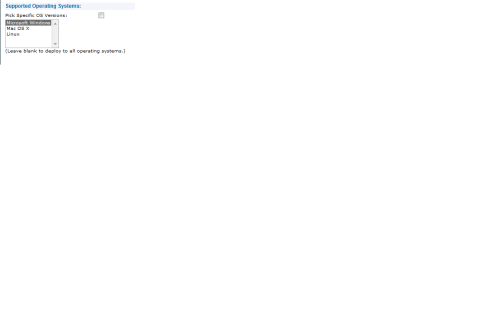
- Scroll down the page and load your created Bomgar Jump Client .msi in the Dependency section and type the following in the Script text area:
- msiexec /i bomgar-scc-win64.msi KEY_INFO=XXXXXXXXXXXXXXXXXXXXXXXXX
- Change the Script file name ext to .cmd
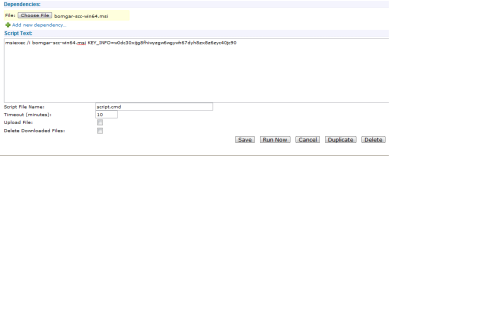
- Click Save
- From here, you can deploy the script in two different ways:
- You can schedule the deployment of the script by going into the script and targeting a specific machine or set of machines
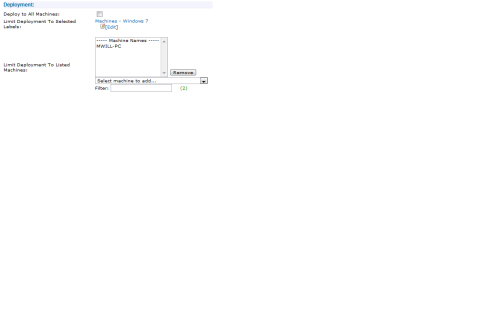
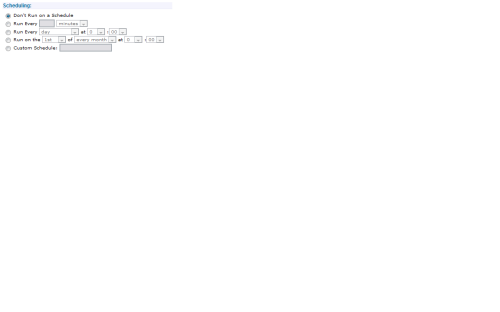
- You can run the script manually by selecting it in the run now section and targeting a specific set of machines; Scripting -> Run Now
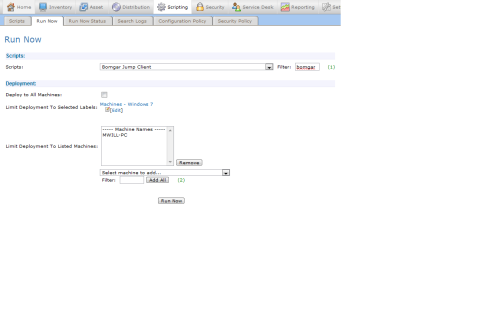

http://www.itninja.com/blog/view/bomgar-integration-101
Also Check out this video to explain the functionality of Bomgar!
http://www.itninja.com/blog/view/kace-how-to-video-series-dell-kace-and-bomgar-integration-video - c_brock 11 years ago