Can I "install" a batch file through KACE as a packaged install?
I want to copy over shortcuts to the public desktop of all of our conference machines. I have a smart label set up so that I can associate a distribution package with that label and push out a batch file. I have the batch file written, but I have to run it as an administrator in order to get it to work. Does KACE run things as admin by default?
0 Comments
[ + ] Show comments
Answers (3)
Answer Summary:
Please log in to answer
Posted by:
SMal.tmcc
8 years ago
Top Answer
it should still work as a MI that runs as system. You can create a CIR in software that looks for one of the shortcut files FileExists(Path to file) and then upload the batch file to that CIR software item you created. Create an MI Distribution using that CIR Item you created and override default install and put your batch file call in it
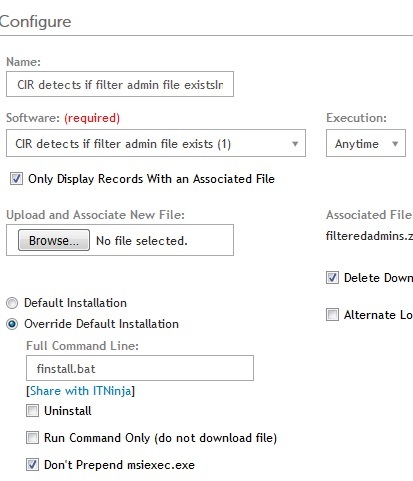
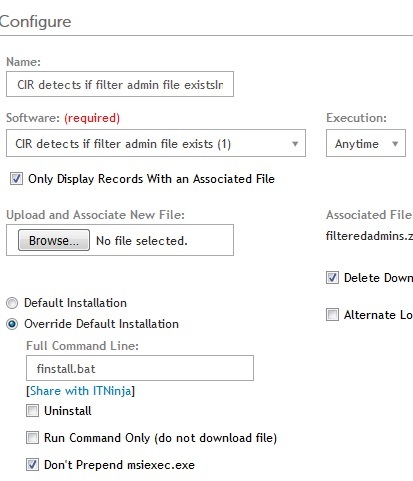
Posted by:
SMal.tmcc
8 years ago
Posted by:
Pressanykey
8 years ago
Hi,
If the batch file can be executed as a currently logged on user (a "normal" user) then the best way to do this, is deploy the batch file to a location on the machine on which all users have access. Then in the batch file, have it create an ActiveSetup registry entry that calls the batch file via cmd... for example cmd.exe /K %PathToBatchFile%.
Then when every user logs onto the machine, the batch file will be executed...
I personally do not like this method, and would probably put the shortcuts onto the "AllUsers" desktop, then every user has access, and they can be created without any problems from the deployment systems "System" account, but perhaps that is not possible in your situation regarding the shortcuts...
Cheers
Phil
If the batch file can be executed as a currently logged on user (a "normal" user) then the best way to do this, is deploy the batch file to a location on the machine on which all users have access. Then in the batch file, have it create an ActiveSetup registry entry that calls the batch file via cmd... for example cmd.exe /K %PathToBatchFile%.
Then when every user logs onto the machine, the batch file will be executed...
I personally do not like this method, and would probably put the shortcuts onto the "AllUsers" desktop, then every user has access, and they can be created without any problems from the deployment systems "System" account, but perhaps that is not possible in your situation regarding the shortcuts...
Cheers
Phil



