KACE registry script not working
I have a very simple script that I am trying to run. As you can see, I'm just trying to add some subkeys and a new a value. I created this script in a batch file and it worked fine so this should work. I added the reg:64 switch at the end after reading that might do something, but it still doesn't work. Maybe I am just missing something simple. Any help would be appreciated.
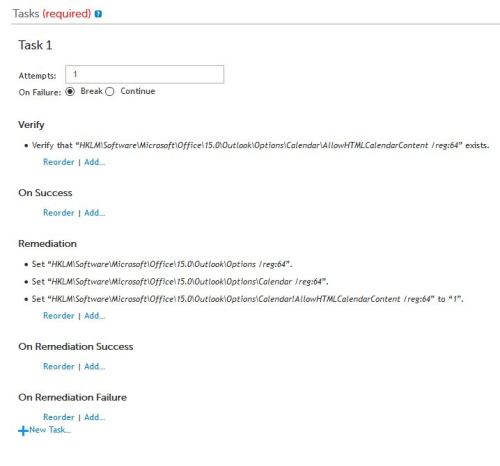
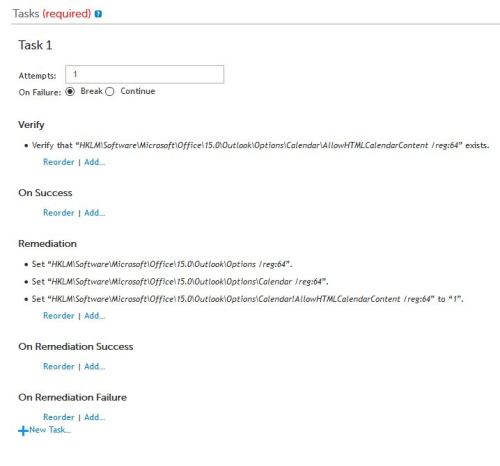
1 Comment
[ + ] Show comment
-
is this running office 64 bit, I think the Kace agent can't set 64bit registry hive. I could be wrong. Any know if you manage 64 bit hives with the latest Kace agent? - jgarcia29 6 years ago
-
I actually think I figured it out. I had to put HKLM64 instead of HKLM (which I read somewhere else on this forum). It is a 32bit office, but I guess it relates to the OS architecture since that is 64bit? - bmc123 6 years ago
-
THANKS!!!!!!!!! - This fixed the issue I was having. I was trying to run a reg entry script to enter two reg's in different places. Under the wow6432Node it was working but outside this, it wasnt. adding the 64 to the entry: (HKEY_LOCAL_MACHINE64) fixed the issue on the entry that wasnt working. - lama01 4 years ago
Answers (0)
Please log in to answer
Be the first to answer this question
