Limit display of KACE Dell driver update
Dell Update-section update packages are displayed for all models made by Dell. How to I narrow this so it displays only Latitude-machines? I have only 3 Latitude and want to disable the updates that are not relevant to computers in my network.
Answers (2)
There's 2 parts to an update- the definition and the payload.
By default the Dell Updates only downloads payload objects that are applicable to your systems, meaning you run a Dell Update inventory scan, something is deemed needed, it downlodas, then you run an Update (deploy). If you have changed the download settings in Settings>Control Panels>Dell Client/Server Update Settings you'll want to change that back. There's rarely a need to maintain a full catalog cache.
There is not a way to minimize the definitions that come down, as that's all one file so to speak. It would also potentially harm you later if you wanted to be able to include different models and forgot you'd limited the definitions.
What you can and should do however, is create labels that narrow down what you want.
For example
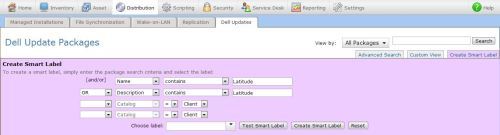
Then you can use it not only as a view by filter, but also as an Inventory & Update label for deployments.


