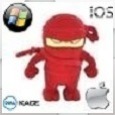Logo Override and Internet Explorer
With the implementation of the k1000 and version 7 we are not having out logo displayed in IE. It seems to display just fine in Firefox though. These are the only 2 browsers we allow and the majority of users only have IE11. Has anyone seen this issue and/or a work around to display it? Not a deal breaker, but just a bit irritating. Thanks in advance.
0 Comments
[ + ] Show comments
Answers (2)
Please log in to answer
Posted by:
ronfalkoff
7 years ago
Posted by:
bstutz
7 years ago
I found this finally... Although it really isn't a fix, just that support knows of the issue.
-
Title
User Portal Custom logo is displayed as a broken image -
Description
Steps to reproduce
- Set a custom logo for the K1000
- Turn on "Secure Service Desk Attachments" under Security Settings
- Logout and browse to the User Portal
Expected Results
The custom logo set in step 1 should be displayed in the login page.
Actual Results
The custom logo is not displayed as it was set up in step 1.
-
Resolution
This issue has been verified and will be addressed in a future release of the K1000 software. -
Defect ID
K1-19092