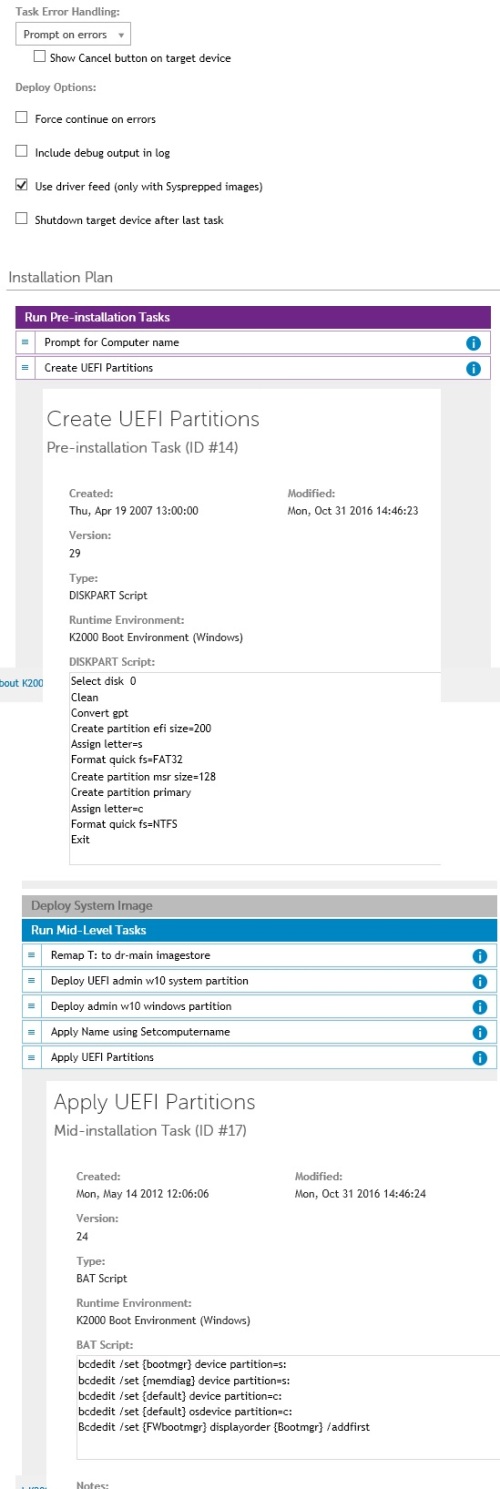No bootloader when recovering kace image
I am trying to setup a windows 10 image for use with the KACE 2000.
This is the procedure i followed:
1. Create an unattend XML file on my own computer.
2. move the XML file to the computer i want to take the image from.
3. run the following command : C:\Windows\System32\sysprep\sysprep.exe -oobe –generalize
4. boot into kace (using an UEFI boot stick) and capture the image.
I choose the windows imaging format for this.
Now i went to setup the kace task as follows
[pre install tasks]
.PromptForComputerName_x64
Create UEFI Partitions
Format C: as NTFS
[Mid-Level Tasks]
.SetComputername_x64
Apply UEFI Partitions
[Post-installation Tasks]
none
I left the job running for a week ( i only come to work once a week ) and today, the PC i tried to run the task on seemed to be done (it was standing at the menu which lets me choose scripted install, imaging, recovery with no messages)
I proceeded to reboot the PC, but it didnt find any bootable options.
to investegate i did the following:
try to mount C through an UBUNTU live-disk
result:
All files where there
Try to mount the UEFI partition
result:
Used size was 4 MB/200MB. no files where there
Try to investigate the UEFI partition through recovery in kace 2000
result:
Same as above.
Disk info:
Partiton table:
[partition 1]
type = fat 32, size=200 MB , used = 4 MB, flags = boot,esp
[partition 2]
type = unknown, size=128 MB , used = -- , flags = msftres
[partiton 3]
type = NTFS, size=204 GB MB , used = 30 GB , flags = msftdata
I followed the instruction here:
https://dell.app.box.com/s/21j2yh9mlzucrpyql7j9pcwv6n1ysxsh
discalimer: I am new to the kace system, and this is my first time trying to image through it.
0 Comments
[ + ] Show comments
Answers (2)
Answer Summary:
Please log in to answer
Posted by:
SMal.tmcc
7 years ago
Posted by:
jakob_I
7 years ago
Top Answer
Thank you for clarifying!
After playing around, i found that the boot partition was not included in my image, thus the Apply UEFI Partitions task failed.
After playing around, i found that the boot partition was not included in my image, thus the Apply UEFI Partitions task failed.
I was able to fix this by creating a task to run before Apply UEFI Partitions with the following command:
bcdboot c:\windows /s s: /f UEFI
Original solution found here: http://www.itninja.com/question/k2000-apply-uefi-partitions-fails-with-return-code-1