Offline driver support for K2000 WIM files
I have created a Windows 7 and 8.1 image on our latest hardware and then deployed this to all other models to find missing drivers. After collecting all missing drivers, I am looking to inject them into these newly created images. With our old deployment method I could simply use DISM to inject drivers into the WIM files offline. Is there an option to use this with the K2000?
Answers (2)
If you captured a sysprepped image there is no need to inject the drivers.
Be sure to configure the image to use the Driver Feed and have the relevant drivers ready in the DRIVERS_POSTINSTALL share of the K2000.
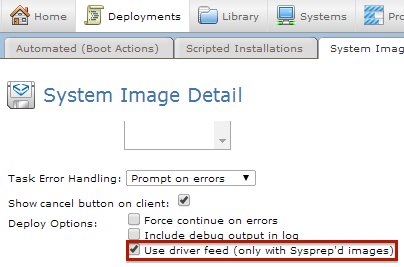
I'd suggest you to have a look to this article: http://www.itninja.com/blog/view/a-syncretic-overview-on-management-works-in-k2000-3-5-3-6
Kind regards,
StockTrader - Marco
Comments:
-
The reason the Kace driver feed doesn't work in our environment is we are using hardware that doesn't have official driver support. For instance, if you are running Windows 8.1 on an Optiplex 755, Dell doesn't list or support drivers in that instance. However, I can install drivers directly from Intel or Windows Update and then inject them into a WIM via DISM.exe - tdickert 9 years ago
-
I see. What about if you try to get the files that you need and you follow the article and you put manually the files in the right directories of the K2000?
If you are not able to get hold of the files you can install the drivers and then use a tool called Drivers Harvesting utility to extrapolate them.
Regards,
Marco -StockTrader - StockTrader 9 years ago
for syspreped images only
get all the needed drivers you need for all your machines and create a mid level task to xcopy them from a share to c:\windows\inf\somesubdir. when the box comes out of sysprep it looks here automatically to find needed drivers.
http://www.itninja.com/blog/view/creating-a-windows-7-sysprep-image-without-having-to-install-any-drivers-at-post-install-tasks
Comments:
-
This might work for us. Thank you for the suggestion. - tdickert 9 years ago
-
the other choice is to edit the wims yourself using imagex and dism, but that is a pain in the butt when the wim is 20-30 gig in size - SMal.tmcc 9 years ago
-
Editing WIMs directly via DISM is what we are used to doing. This would be preferable since we could inject drivers, updates, or turn on/off windows components directly (our Windows 7 & 8.1 WIMS are both only about 5GB each). We had been deploying images by copying our WIMs to petemp and deploying them from there since this was the only way to get things working in the older version. Since that method no longer seems to work in v3.6 is there a way to access the WIMs that are pulled up directly from the K2000? - tdickert 9 years ago
-
you can use my external storage method to store them, this will also greatly decrease your deployment time.
http://www.itninja.com/blog/view/wim-storage-freeing-up-space-on-your-k2000-if-you-are-using-wims-k2000-version-3-6
Your current wims are at \\kbox\peinst\wim\##\C_C.wim - SMal.tmcc 9 years ago
-
If you can, download the Winpe driver cab packs for those systems and extract the drivers from them with 7-zip - SMal.tmcc 9 years ago



