Patch Adobe Acrobat 11.0.09 detected but never deployed
Hi,
I created a smart label that includes the Adobe products (Acrobat, Flash, Reader) I need to update on the clients. My K1000 configured to download the patches all days at 22:00 and to detect and deploy the patches at 10:00 and 15:00. All the patches installed correctly on the clients for all Adobe products except the patch named "APSB14-20 Adobe Acrobat 11.0.09 for Windows (See Notes)".
The schedule task status on my client is "downloading" and he is listed to be deployed in the state "Deployment Scheduled". But he still stay in this list like NOTPATCHED and never try to deploy.
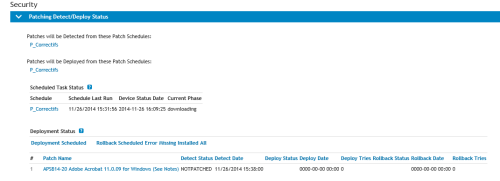
Someone has an idea why?
Answers (4)
So use the mentioned patch for your version and reboot your KBox (the patch not nessesarily reboots the box, but I found out, if not rebooting sometimes the patching stucks)
Thank you for your reply... If the patch is listed in the "patch catalog" this is because he has been downloaded right? This patch is listed in the catalog...
Where can I see the logs if there was an error during downloading the patch?
Comments:
-
No, If you look at the specific patch in the catalog it will shows you the status of the patch and show you if it's been downloaded or not.
Logs are in the Settings > Logs > Patch Download Log - h2opolo25 9 years ago
Ok thank you very much it works after applied the hotfix.
I just had a problem when I tried to download this hotfix on the website https://downloads.kace.com/support/customer/release/K1000/6.0.101865/k1000_6.0.101865.kbin because I need to enter a username/password but it's not the same I use on https://support.software.dell.com (do you know why?). So I could download the patch here : https://support.software.dell.com/k1000-systems-management-appliance/6.0.101863/download-new-releases.
Comments:
-
Just to let you know, all kace.com downloads will be redirected to https://support.software.dell.com - Aaron Cool 9 years ago
-
So can you say me where can I download the kbin file to upgrade Appliance to 6.2 version? Because I cannot connect to https://downloads.kace.com/Login.aspx?returnUrl=/support/customer/release/K1000/6.2.109329/k1000_server_6.2.109329.kbin to download it and I don't find it on https://support.software.dell.com. - SITEL 9 years ago
-
login into support.software.kace.com (if you don't have credentials handy you can create a new accout.
Then click to downloads and choose the K1000
Choose 6.2.109329 and download the update.
Do the same with 6.2.109330 to update it afterwards with the hotfix again - Nico_K 9 years ago



