Post-installation task types and limitations
Hi,
Got a couple of questions that I hope someone can answer:
- I have a script that want to run post-installation and I want to know what is best practice when it comes to poweshell? I've tried attaching the ps1 in a "Windows Script" task, but that fails and the file is just opened in notepad during the deployment. I seems to work fine if I add the ps1 as an "application" but I would like to know what types of scripts are supported etc.?
- The "BAT script" type allows you simply type the commands directly into the Kace GUI, but you seem to be limited to a single line? When I use multiple commands, save the task en edit it again, all my line breaks are gone. Or is this just a GUI glitch?
Regards,
Simon
1 Comment
[ + ] Show comment
-
Hello, I am trying to create a "Run as" post install Task to install a piece of software as someone other than the local admin like a domain admin account. Can this be accomplished through a simple batch script? - totim 7 years ago
Answers (3)
Answer Summary:
Please log in to answer
Posted by:
StockTrader
8 years ago
Hello,
If I recall well Windows Scripts is for VBS mainly. (and JScript [but I've never really tried])
It is correct to use the Application type for PowerShell because when you invoke a powershell script you many need to pass some parameters to set the execution policy if the script is not digitally signed.
About your second question on BAT type:
I tried to create a BAT task, save it and re-edit it and for me works fine...I'm using K2000 3.7 SP2.
Kind regard,
Marco - StockTrader
Comments:
-
Hm, but how? I've attached the script.ps1 in an application task and I use the parameter "powershell.exe -NoProfile -ExecutionPolicy ByPass -file script.ps1" but it fails. How do you successfully call the script? - szo850 8 years ago
-
It should be fine. Do you obtain an error?
Is this a post install task executed in Windows? (so not in the KBE)
Regards,
Marco - StockTrader - StockTrader 8 years ago-
Yeah, but I seems to be rather powershell related than kace related, I have to do some more troubleshooting. Thank you - szo850 8 years ago
Posted by:
SMal.tmcc
8 years ago
I run PS commands as a batch script
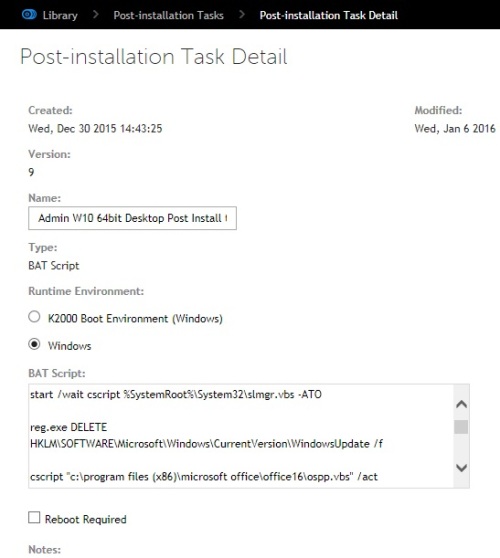
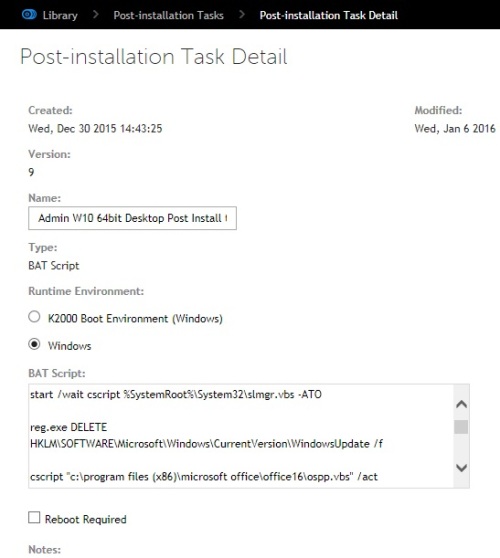
Start /wait net user administrator Passwordhere
Start /wait net user user2 Passwordhere
start /wait net localgroup administrators dfault /add
start /wait cscript %SystemRoot%\System32\slmgr.vbs -ATO
reg.exe DELETE HKLM\SOFTWARE\Microsoft\Windows\CurrentVersion\WindowsUpdate /f
cscript "c:\program files (x86)\microsoft office\office16\ospp.vbs" /act
start /wait reg.exe add "HKLM\SOFTWARE\Microsoft\Windows NT\CurrentVersion\WinLogon" /v AutoAdminLogon /d 1 /f
start /wait reg.exe add "HKLM\SOFTWARE\Microsoft\Windows NT\CurrentVersion\WinLogon" /v AutoLogonCount /t REG_DWORD /d 3 /f
start /wait reg.exe add "HKLM\SOFTWARE\Microsoft\Windows NT\CurrentVersion\WinLogon" /v DefaultUserName /d Administrator /f
start /wait reg.exe add "HKLM\SOFTWARE\Microsoft\Windows NT\CurrentVersion\WinLogon" /v DefaultPassWord /d Passwordhere /f
start /wait reg.exe delete "HKLM\SOFTWARE\Microsoft\Windows NT\CurrentVersion\WinLogon" /v DefaultDomainName /f
start /wait msiexec /qn /i "\\kbox\client\agent_provisioning\windows_platform\ampagent-6.4.180-x86.msi" HOST=kbox.tmcc.edu
start /wait Powershell "Get-AppxPackage | % {if (!($_.IsFramework -or $_.PublisherId -eq "cw5n1h2txyewy")) {$_}} | Remove-AppxPackage"
start /wait Powershell "Get-AppXProvisionedPackage -online | Remove-AppxProvisionedPackage -online"
Comments:
-
Yeah, that works pretty good actually, especially when you have a couple of ps-commands. But it tends to ge a bit messy when paste a larger script into the window. - szo850 8 years ago
Posted by:
SMal.tmcc
8 years ago
Top Answer
Here is another quick way to do that. It is not elegant it works and is quick and easy.
You use a vb script to launch the batch file and zip those up then create an app task that calls the vbs
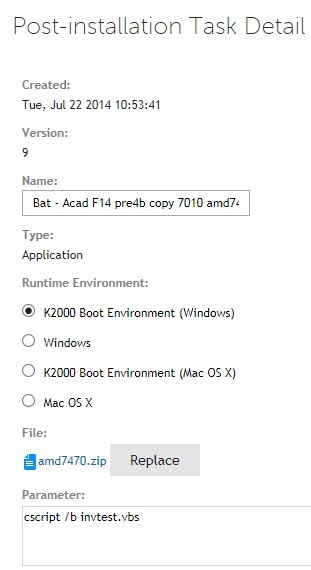
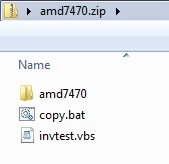
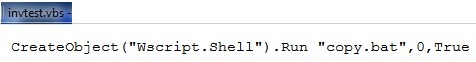
You use a vb script to launch the batch file and zip those up then create an app task that calls the vbs
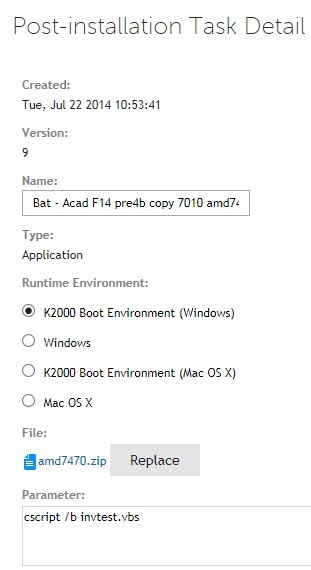
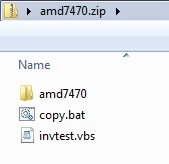
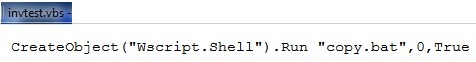
CreateObject("Wscript.Shell").Run "copy.bat",0,True
Comments:
-
change 0 to 1 to make batch file visible. - SMal.tmcc 8 years ago



