Receiving Error when trying to force a gpupdate
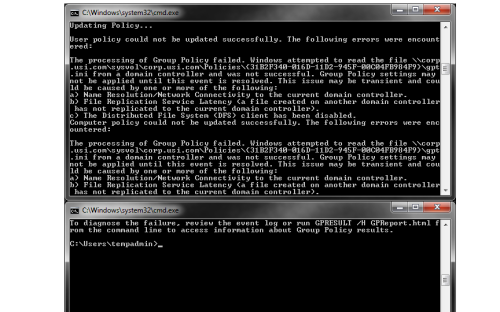
Hello all,
This is my first foray into ITNinja, and I have to say I'm impressed. I also need some help with an issue I have been coming across. We are sandbox testing a new GPO for the installation of software (specifically TeamViewer remoting software). I have had the good luck to follow the instructions for building the MSI package and implementing into the GPO, and for now I have linked it to the SandBox OU we created for testing purposes. I have also placed a single PC (no users though) into this OU and ran a gpupdate /force to see if the installation would take place. However i received an error message (see attached photo). The policy that failed (the Unique ID) was actually our Default Domain Policy. I ran a gpresult /h and the error code I received is as follows:
Group Policy Infrastructure Failed
Group Policy Infrastructure failed due to the error listed below.
Logon Failure: The target account name is incorrect.
Note: Due to the GP Core failure, non of the other Group Policy components processed their policy. Consequently, status info for the other components is not available.
It is my belief that this is why the GPO for software installation did not work. Can someone confirm this? And my other concern is how do I rectify this logon failure so that my next gpupdate will be successful?
Thanks,
Spurpickle
Answers (0)
Be the first to answer this question

If assigned to the computer it will be installed at startup of the machine - not from a policy refresh.
Does the share allow sufficient privileges for users/computers to access it?
This link has a bit more on permissions and the process for GPO deployments - http://community.spiceworks.com/how_to/show/8595-deploy-msi-s-through-your-network-with-gpo - dunnpy 10 years ago
Is it present in that path?
There are 3 reasons listed (a,b,c) why it may not be accessible.
If it is accessible then is the file corrupt? Can you replace it, or reset the policy? - dunnpy 10 years ago