Send Wifi Profile Via kScript
I was hoping someone could help me with this. Right now I am using the script below as an XML file to send out the wifi profile. it adds the profile, but does not transfer the password nor set it to the preferred connection. if anyone has ant experience doing this I would greatly appreciate the help. I have also attached a screenshot of how I am deploying. Also if there is another way of doing this I am open to suggestions. thanks!
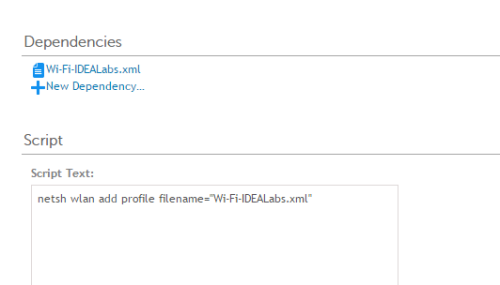
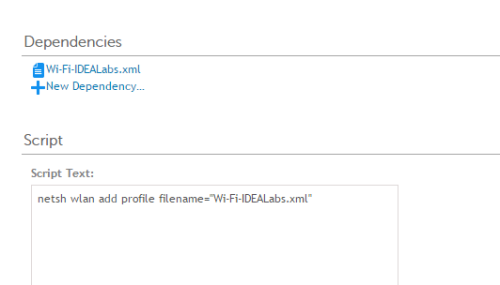
<?xml version="1.0"?>
<WLANProfile xmlns="http://www.microsoft.com/networking/WLAN/profile/v1">
<name>IDEALabs</name>
<SSIDConfig>
<SSID>
<hex>494445414C616273</hex>
<name>SSIDNAME</name>
</SSID>
<nonBroadcast>true</nonBroadcast>
</SSIDConfig>
<connectionType>ESS</connectionType>
<connectionMode>auto</connectionMode>
<MSM>
<security>
<authEncryption>
<authentication>WPA2PSK</authentication>
<encryption>AES</encryption>
<useOneX>false</useOneX>
</authEncryption>
<sharedKey>
<keyType>passPhrase</keyType>
<protected>false</protected>
<keyMaterial>SSIDPASSWORD</keyMaterial>
</sharedKey>
</security>
</MSM>
</WLANProfile>
2 Comments
[ + ] Show comments
Answers (1)
Please log in to answer
Posted by:
SMal.tmcc
8 years ago
If these are 64bit machines it could be a sysnative problem. the client is 32 bit so it will call the 32bit version of netsh on a 64bit machine.
try using:
c:\windows\sysnative\netsh ... in your script
https://support.software.dell.com/k1000-systems-management-appliance/kb/111236
try using:
c:\windows\sysnative\netsh ... in your script
https://support.software.dell.com/k1000-systems-management-appliance/kb/111236



have you exported your profile in this way?
netsh wlan export profile key=clear
kind regards,
Marco - StockTrader - StockTrader 8 years ago