Trying to PXE boot the Latitude 10 ST2 tablet on dock from our K2000 running 3.5 without success. Is anyone able to do this?
I've updated the KBE and provided the drivers from Dell support but nothing is making a difference. Our other devices boot fine, but these tablets are proving to be a challenge.
Answers (3)
Need USB active hub, mouse, keyboard and ethernet to usb boot dongle (I used a tripp lite)
had to create win pe4 KBE's, I managed to upload them to the k2000 via the KBE man,
then use a boot sticks smaller then 4gig and create UEFI/fat32 boot sticks for x86 and x64.
the Lat 10 we have would only load the WinPE4.0x86UEFI boot.
go into the LAT 10 bios and delete boot devices, add the boot stick by browsing to it the selecting the boot.efi file, I gave the boot the name of KACE. Saved changes and rebooted to the stick
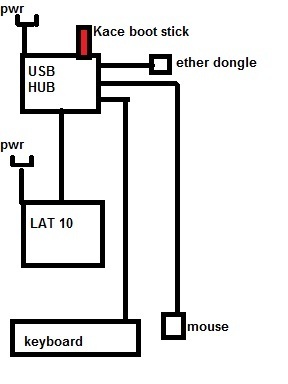
Yes I was able to boot and image by adding the docks nic drivers to our boot
Comments:
-
Thanks for the info, I've tried this too. Are you using USB key for boot or did you get the UEFI to actually boot to the K2000? - rusilton 11 years ago
-
They had me take that one down to windows 7 for some tests. I added the nic drivers via KBE_man, usb booted and deployed.
I have my winPE4.0 KBE boot environments in place so when the tablet comes back in I plan on testing UEFI booting and scripted installs, capture and deploys. Will update you when I get to this point. - SMal.tmcc 10 years ago-
@smal.tmcc have you had the chance yet to successfully boot a KBE for Windows 8 since the 3.5 SP1 update to the K2000? I have tried all sorts of things, with no luck thus far. - akilpatrick 10 years ago
-
for imaging I am going to try to follow these
http://technet.microsoft.com/en-us/library/cc766450%28v=ws.10%29.aspx
http://technet.microsoft.com/en-us/library/cc765951%28v=ws.10%29.aspx - SMal.tmcc 11 years ago -
Already there, thanks... I've already turned out a few using the Microsoft MDT/LTI method. I was hoping that Kace would be up to speed for imaging current Dell hardware... not so unfortunately.
I've heard mention through other posts here that UEFI imaging may be available in 3.6 but I'm not holding my breath on this. Between this hold-up and no multicast I'm considering dropping the K2000 box at the end of the maintenance contract. - rusilton 11 years ago -
The multicast was a thing that made us hesitate at first, but the cost difference between Kace and the others was huge. I can deploy Wims from the shares throughout the college, I have imaged 120 win 7 machines at the same time (3 classrooms) from one kbox. This speed matched what we got with zenworks, and Kace's support is better then Novell's. - SMal.tmcc 11 years ago
-
What is the average completion time per machine when running that many at one time?
This past school year I had my techs switch over to basic USB boot and imagex scripting from network share (no Kace). The time per machine averaged only 8 to 9 minutes per machine versus 13 to 15 from the kbox when running 30 to 40 at a time. This obviously requires a bit more hands on with the USB but it boots faster than the kbox PXE. The post & pre script installation features of the Kace are what lead me in but the overall performance is lacking. Still, I'm going to give the K2000 another shot this summer to see if the 3.5 version has improved anything.
Thanks again for the input. - rusilton 11 years ago-
our image is 12 gig as a wim and about 32gig cast to machine. it takes about 25 minutes for a single and goes up to 45 when casting that many. I use wol and wake them up, the k1000 changes the boot to pxe first. They reboot to the k2000 and get the deploy assignment. From the time they start deploying to the time they log into the domain is about 40-45 minutes. All we go back to install is deepfreeze and antivirus. - SMal.tmcc 11 years ago
-
Had to use a stick and add the dock drivers but I have a kbe based on winpe 40 that loads the win 8x64 nic drivers for the dock. Was tricky to kbe man to build but it did work for me. Currently casting a win 8 UEFI scripted install, will update when it is finished. - SMal.tmcc 10 years ago
-
You can only UEFI boot from USB till that support is added to the KaceOS.
For windows 8:
I was able to add the the drivers to a win pe 4 env using the kbe_man upload that to the kbox, create an UEFI usb boot stick, boot to that and deploy a windows 8 ENT x64 scripted install. - SMal.tmcc 10 years ago -
SMal.tmcc, I just sent you an email to the address you had on file here. Please let me know if you do not receive it.
Thanks! - LanhamA 10 years ago




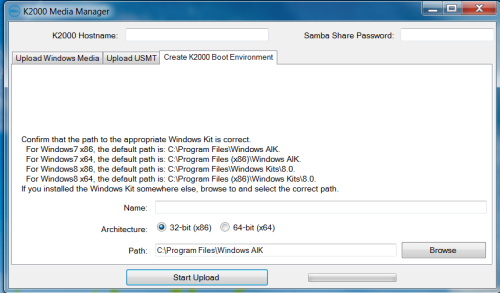 Media manager and make sure you have the Windows Kits 8 installed from Microsoft it has support for ufi now.
Media manager and make sure you have the Windows Kits 8 installed from Microsoft it has support for ufi now.