Trying to Sysprep a Windows 10 pc with the new Fall Creator package already installed.
When I go to sysprep it I get an error that states it can't validate Windows. Has anyone seen this and found a resolution? I've included the error and the log it refers to. Any help would be greatly appreciated!
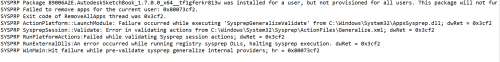
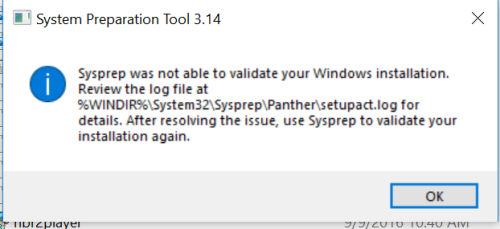
1 Comment
[ + ] Show comment
Answers (2)
Answer Summary:
Please log in to answer
Posted by:
Channeler
6 years ago
That is the general error for ANY sysprep issue.
Windows generated a log there..
right there in your image, it says:
"Review the LOG file at..... for more details"
What did you see after reviewing the log?
Now judging by the title, if this was a 1703 and you upgraded to 1709, you will not be able to sysprep. Upgraded versions of windows will not sysprep.
You will need to use a source media based on 1709.
See:
https://social.technet.microsoft.com/Forums/en-US/d09aef02-70aa-4b9e-8f61-cbf73d4aad96/sysprep-will-not-run-on-a-upgraded-os-windows-10-enterprise?forum=win10itprosetup
There are ways to overcome this in Google, but I would say avoid them and use a Win10 1709 media.
Windows generated a log there..
right there in your image, it says:
"Review the LOG file at..... for more details"
What did you see after reviewing the log?
Now judging by the title, if this was a 1703 and you upgraded to 1709, you will not be able to sysprep. Upgraded versions of windows will not sysprep.
You will need to use a source media based on 1709.
See:
https://social.technet.microsoft.com/Forums/en-US/d09aef02-70aa-4b9e-8f61-cbf73d4aad96/sysprep-will-not-run-on-a-upgraded-os-windows-10-enterprise?forum=win10itprosetup
There are ways to overcome this in Google, but I would say avoid them and use a Win10 1709 media.
Posted by:
dstarrisom
6 years ago
Top Answer
In the small print at the top of your picture, there is an error about a Metro app (Autodesk something...) that is installed for one user, but not all. This will cause an error when you go to sysprep.
There are some powershell scripts to delete the App installations, but ultimately, I've found it easiest to
- Disconnect from the network
- create a temporary admin account
- log in with the temp admin account
- delete the profile for your primary admin account
- log back in with your primary admin account, the profile will rebuild from scratch
- delete the temp admin account and it's associated user profile
- sysprep
The preceding steps assume that you don't have other non-default accounts created on the box.




Windows generated a log there..
right there in your image, it says:
"Review the LOG file at..... for more details"
What did you see after reviewing the log?
Now judging by the title, if this was a 1703 and you upgraded to 1709, you will not be able to sysprep. Upgraded versions of windows will not sysprep.
You will need to use a source media based on 1709.
See:
https://social.technet.microsoft.com/Forums/en-US/d09aef02-70aa-4b9e-8f61-cbf73d4aad96/sysprep-will-not-run-on-a-upgraded-os-windows-10-enterprise?forum=win10itprosetup
There are ways to overcome this in Google, but I would say avoid them and use a Win10 1709 media. - Channeler 6 years ago