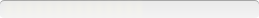Juniper Networks, Inc. Neoteris
Version: 4
Note
Juniper - NEOTERIS;Neoteris is a web based application that downloads local files and ActiveX componenets to the local PC in order to allow remote access users to access their Email (OWA) Secure applications and also Terminal Server apps.
After serveral different capture methods on trying to package this app; the client was finally suggessted to not package and deploy manually to remote users.
Reasons for this is when trying to package;
Secure Application Manager (SAM) - once the package was installed onto a clean standard test PC all IE settings would break; to the point whereby IE would not open.
Terminal Services (TS) - when testing captured install (package) on clean PC as above; the captured components wiped out the local NIC card settings.
The client was approached to discuss outcome and decision was taken to run an Admin install prior to distributing the laptop to remote users.
Packaging methods tried and failed;
WPS 5.51.0.337 - all types of capturing explored (all failed)
Altiris Rapid Install - failed
WinInstall - failed.
When cleaning the captured install removed all WinSoc entries and anything else realting to %Windir% that were obviously nothing to do with Neoteris.
As stated in my original post the Juniper support group have been contacted and have not "heard" of packaging applications to run within a lock-down environment.
I hope this helps anyone in the future when trying re-package Neoteris products
Setup Information:
Setup Type: unspecified
Deployment Method Used: unspecified
Deployment Difficulty:
unspecified
Platform(s): Windows
Note
After logging in to your Juniper VPN site, wait until the client is installing itself, then QUICKLY go to your %TEMP% directory and copy neoNCSetup.exe.cab. The setup file deletes itself after it finishes installing. If you execute "neoNCSetup.exe.cab xx" where xx is your language code, Juniper VPN will be installed (en is for US English). Unfortunately, because you aren't connecting to the site with this installation, there will be an error message after the install.
Log off and back on as a limited user to test. Though it will look like it's installing, because you've preinstalled the limited user will be able to complete the setup and use the site normally.
Setup Information:
Setup Type: unspecified
Deployment Method Used: unspecified
Deployment Difficulty:
unspecified
Platform(s): Windows
Inventory Records (1)
View inventory records anonymously contributed by opt-in users of the K1000 Systems Management Appliance.