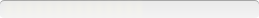Microsoft MapPoint 2011 North America
Installing package via msi present in <SourceFolder>\MapPoint\MSMap\<mainMSI>.msi :
When the above mentioned msi is used to install the application then we must explicitly handle following issues:
Installing Dependencies:
- .Net Framework 4.0
- Office Access Database Engine
- VC++ Redist 2010
- MS Text to Speech Features (Win XP only)
- SAPI Wrapper (Win XP only)
Handling Upgrade:
Even though upgrade entries are present in the upgrade table, following changes in property table are required to enable upgrade:
- Delete "KeepPreVer" property
- Modify "KEEP_PRE_VER" property to "1"
The above mentioned proeperties are used in "Keep Previous Version" Checkbox present in Dialogs, and in "PreVerUninstall" present in Immediate Sequence of the installation script.
*** EDIT *** 7/12/12
I just tried the instructions from my original Map Point 2011 North America post to deploy Map Point 2011 Europe. The installation of Map Point 2011 Europe will complete, but it fails to install the prereqs.
Here is how I fixed this:
1.Open Setup.ini. Go down to the [SETUP] section. Change the line
ShowPrereqsDialog=1 to ShowPrereqsDialog=0
2.Go down to the bottom of the file and look for the line
MainMSIArgs=REBOOT=ReallySuppress MEDIAPACKAGEPATH=\MapPoint\MSMap\
Change this line, you are just going to add the /qb switch to make the msi run with a basic interface. The line should now be MainMSIargs=/qb REBOOT=ReallySuppress MEDIAPACKAGEPATH=\MapPoint\MSMAP\
3. Save the Setup.ini file
4. Run Setup.exe
That should be all you need to make the Map Point 2011 North America and Map Point 2011 Europe installation install without user interaction. You will have to do as MTannert said and add some registry keys to turn of the EULA and the Registration windows.
I just want to apologize to everyone that followed my goofy instructions last time
** EDIT **
HKLM\Software\Microsoft\MapPoint\18.0\USA
DWord EULA=1
DWord Registration=1
To disable periodically checking for updates add the following registry key:
HKLM\Software\Microsoft\MapPoint\18.0\USA
DWord PromptUserUpdate=0
Inventory Records (1)
View inventory records anonymously contributed by opt-in users of the K1000 Systems Management Appliance.