 |
|
|
InstallShield AdminStudio
Professional 5.5 by Bob Kelly |
It’s been awhile since
AppDeploy took a close look at AdminStudio, but not as long as it looks! Reviews
of version 2,
3, 3.5… now 5.5? No, we didn’t skip version 4- there never was
one. So, you may expect a bit extra from not just a major version release, but
one that is so big it bypasses a version number altogether! Expect it and get
it- this latest release from InstallShield is a significant step forward. As usual, we will take a brief look at each of the core components:
-
Repackager – Generate Windows Installer setups by collecting changes made by a legacy setup.exe
-
Tuner – Create transform files (MST) to customize or modify the installation of an MSI package
-
DevStudio – Author your own Windows Installer setups
-
ConflictSolver – Resolve conflicts between other packages and OS baselines configurations
-
QualityMonitor - MSI installation testing and tracking tool
-
Distribution Wizard - Prepare MSI packages for deployment by several top distribution systems
Finally, we will wrap things up with a quick discussion about the other editions of AdminStudio available and finally a quick summary. We start with the Repackager.
Home > Reviews > AdminStudio 5.5
 |
|
|
InstallShield AdminStudio
Professional 5.5 by Bob Kelly |
The first thing you will notice when digging into AdminStudio 5.5 is a
simplified “web-like” interface which helps you to easily choose what tasks you
wish to perform (figure A). These screens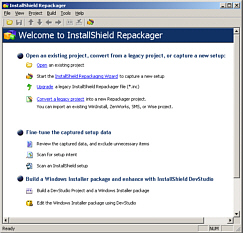 , which vary with the launch of each product,
provide a nice starting point where you will be confident you are using the
right tool for the job. When repackaging, you may choose to monitor a setup and
track any changes it performs (InstallMonitor) or you may use the more familiar approach of
comparing snapshots before and after an installation takes place.
, which vary with the launch of each product,
provide a nice starting point where you will be confident you are using the
right tool for the job. When repackaging, you may choose to monitor a setup and
track any changes it performs (InstallMonitor) or you may use the more familiar approach of
comparing snapshots before and after an installation takes place.
Despite InstallShield’s recommendation that you make use of its InstallMonitor feature, the default method selected in AdminStudio is to perform a snapshot comparison. InstallMonitor does require administrative privileges and Windows NT, 2000 or XP, but these are reasonable requirements that most users will not have a problem with (at least when it comes to Windows Installer repackaging environments). During the final scan of the snapshot process, while performing the system comparison and assembling the results, the files needed for the project are also copied to the project folder. When done, the InstallShield Repackager launches.
| The VMware Repackaging Wizard InstallShield AdminStudio boasts integration with VMware for repackaging. As a frequent user of VMware I was anxious to learn the details of this integration. Disappointingly, the VMware Repackaging Wizard is merely a VMware launcher. You are provided with a list of locally installed VMware images and by selecting the one you wish, VMware launches that image. I was hoping to see AdminStudio make use of the VMware files that are generated when changes to a locked VMware image take place- perhaps in the next release? |
Wait, wasn’t that the repackager? Not quite. This Wizard we just walked through
is referred to as the “Setup Intent” scan- the first step in building your
package. The InstallShield Repackager has now evolved into more than the
repackaging wizard alone. You may now browse the files, folders, registry
entries and shortcuts captured in your package and those items that have been excluded from your
package in an easy-to-work-with interface. Most repackaging products offer you
an opportunity to review what has been captured and excluded, where you may make
changes based on what you see. However, this is traditionally presented using one
or two dialog boxes in a listview format. This
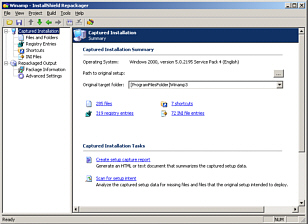 limitation often urges users to
simply accept anything included, take a quick look at what has been excluded,
and then go to the MSI editor to do any real package cleaning.
The InstallShield repackager provides this functionality in a more manageable
tree view format and when you are done you may create the MSI package directly
without the need to open and compile a project file within the MSI editor
(DevStudio). Several build options are available such as “Display only the
Welcome dialog during installation”, “Replace files with merge modules whenever
possible” and “Build a compressed, single-file package that contains all of the
files.” Unless you have some tweaking to do, this could very well be the final
step in your package build process (you still have QA and testing tasks to
perform!)
limitation often urges users to
simply accept anything included, take a quick look at what has been excluded,
and then go to the MSI editor to do any real package cleaning.
The InstallShield repackager provides this functionality in a more manageable
tree view format and when you are done you may create the MSI package directly
without the need to open and compile a project file within the MSI editor
(DevStudio). Several build options are available such as “Display only the
Welcome dialog during installation”, “Replace files with merge modules whenever
possible” and “Build a compressed, single-file package that contains all of the
files.” Unless you have some tweaking to do, this could very well be the final
step in your package build process (you still have QA and testing tasks to
perform!)
Note: One thing that always bothered me about earlier releases was the trouble I
had reading any warnings or errors in the scrolling output panel at the bottom
of the AdminStudio display. In this release, a hyperlink to a log file is
presented at the end of the results so you can easily read any such messages in
notepad.
Home > Reviews > AdminStudio 5.5
 |
|
|
InstallShield AdminStudio
Professional 5.5 by Bob Kelly |
Tuner
InstallShield Tuner may be familiar to you even if you do not currently own
AdminStudio. Available as Tuner OEM to other software vendors as a means of
customizing the Windows Installer setups they provide, you may have already used
this tool to customize deployments of Adobe Acrobat, Lotus Notes, and NetManage
RUMBA. While these OEM implementations are limited to use with the MSI packages
shipped by the vendor providing it, as a component of AdminStudio you may
naturally use it with any MSI package you wish.
One long-standing feature I want to point out may be easy to overlook until you need it,
and that is the ability to specify additional transforms to be applied prior to
creating your own transform. One example of how you would require this capability
is when attempting to create a response MST for a MSI that requires one- such as a
language MST (e.g. 1033.mst).
Like the repackager, creating an MST does not mean being redirected to the DevStudio
MSI editor, but instead provides a simple tree-view of the Windows Installer
package which you may add, delete or modify the MSI package (thereby dictating
the contents of your transform file).
Additionally, you may create a “Response Transform” that will launch the MSI
setup and use the choices you make to determine the changes you desire. Each
choice you make in the installation affects the value of a Windows Installer
property. Instead of trying to determine what all those properties mean and
which matter to you- this method allows you to customize installation choices
without the need to do any “real editing” of the package.
DevStudio
As the name implies, DevStudio is InstallShield’s developer-focused MSI
authoring tool. Although the optional user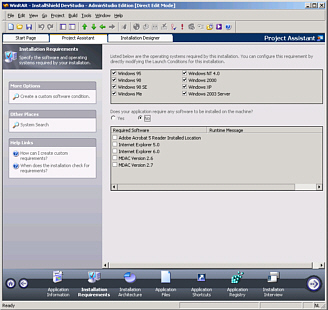 interface setting for view list
styles is defaulted to “AdminStudio”, this is indeed the full version of
InstallShield DevStudio. While editing looks very much like it did in the
Repackager and Tuner components, DevStudio provides even more granular control
and abilities to tweak your MSI package. One nice new feature since our last
review is the Project Assistant.
interface setting for view list
styles is defaulted to “AdminStudio”, this is indeed the full version of
InstallShield DevStudio. While editing looks very much like it did in the
Repackager and Tuner components, DevStudio provides even more granular control
and abilities to tweak your MSI package. One nice new feature since our last
review is the Project Assistant.
The Project Assistant provides a far more user-friendly look at your package
and saves you from having to remember where each of the items you want to work
with are in the tree-view provided by the traditional interface (known as the Installation
Designer view). Built-in help links and relevant links to related areas in the
Installation Designer will make this your interface of choice for authoring
packages. For repackaging, use of DevStudio may seldom be necessary but if (and
when) you do need it, it is nice to have the power of DevStudio.
Note: DevStudio is the latest authoring solution from InstallShield which
combines the features of InstallShield Developer and InstallShield Professional.
If you have in-house developers using these tools, you now also have someone to
go to with any questions!
Home > Reviews > AdminStudio 5.5
 |
|
|
InstallShield AdminStudio
Professional 5.5 by Bob Kelly |
ConflictSolver
Conflict Checker has also seen some updates since our last review. It now
provides 25 predefined rules to detect conflicts involving: components, files,
registry entries, shortcuts, INI files, ODBC resources, services, file
extensions, and product codes. Conflicts are detected based on Application
Consistency Evaluator (ACE) rules. In addition to these ACEs included with
ConflictSolver, you can also create three types of user-defined ACEs to use when
detecting conflicts: Source Only, Source and Target, and DLL-Based. Where the
resolution type is automatic, AdminStudio may resolve the conflicts without any
work on your part. Conflicts may be resolved by either applying the necessary changes to the MSI directly or by creating a
transform file that contains these changes. The former is ideal for repackaged
MSI, while the latter is recommended when dealing with vendor-provided MSI
packages.
Another feature of ConflictSolver worth mentioning here is its Extended
Attributes feature. This allows you to display the optional extended attributes
associated with the package. For example: Application name, description, business criticality, installation instructions, repackaging
requirements, hardware requirements and so on. While this information is purely
information, it helps you to keep all related information about the package accessible
from the place you would want it most. These extended attributes are actually
populated dynamically based on an external XML formatted file which you may
specify the name and location for within ConflictSolver.
QualityMonitor
QualityMonitor helps you ensure you have tested each element of a package by
creating a list of test items based on your selection of any installed Windows
Installer package. A test summary is presented as an overview of the testing you
have completed on the package, all of which may be saved as its own project file
for later reference. Deployment tests include Class ID, Prog ID and shortcut
tests. Class IDs
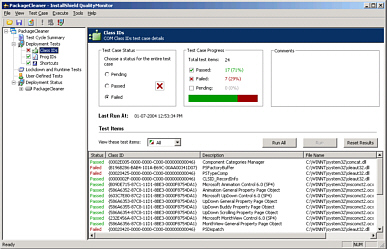 and Prog IDs are tested automatically by QualityMonitor,
whereas shortcuts are launched one at a time as you choose them (you input
whether the shortcut launched the desired application properly or not.)
and Prog IDs are tested automatically by QualityMonitor,
whereas shortcuts are launched one at a time as you choose them (you input
whether the shortcut launched the desired application properly or not.)
A new Lockdown and Runtime Test area provides the ability to run shortcuts or
associated executables with the Windows “Run As” feature. This allows you to
execute the application using a regular user account from within QualityMonitor.
Additionally, QualityMonitor watches the process and records any failures to
modify the registry or file system. Any failures detected are reported by QualityMonitor when the launched application is closed.
Distribution Wizard
The Distribution Wizard helps bridge the gap in your process between packaging
and distribution by helping you to prepare your package for deployment with any
of several distribution systems. The wizard allows you to
choose the type of
distribution, including Network Location, Administrative Installation, Marimba,
Tivoli, SMS, LANDesk or Altiris. The options presented by the distribution
wizard obviously depend upon the selected type of distribution. We will not go
into each here, but it is clear that InstallShield took the effort to work with
these Marimba, Tivoli, Microsoft, LANDesk and Altiris to provide more than a
mere file copy.
Home > Reviews > AdminStudio 5.5
 |
|
|
InstallShield AdminStudio
Professional 5.5 by Bob Kelly |
This review has focused on the features of AdminStudio Professional edition;
Standard and Enterprise versions are also available. The standard edition
removes ConflictSolver and QualityMonitor as features. The enterprise edition
adds lifecycle management by providing a package management portal, editable
process templates, role-based security, task assignment and real-time packaging
status reporting.
One thing not provided by AdminStudio (or any other repackaging
product for that matter) is some help deciding what does and does not
belong in your deployment package. The exclusion list has been updated for
some time and does a great job of helping you to eliminate items that
should never be in your package. However, it traditionally takes
experience to learn why some items may cause you problems- and what
problems. A new tool to complement AdminStudio and provide this
valuable information is now available, called PackageCleaner. It scans
and reports on AdminStudio MSI files and tells you which items you
may not want, what they are, what may happen if you leave them in, and even
situations where it may be necessary to include them. Have a look for yourself at PackageCleaner.com.
Summary
I’ve often heard it said that InstallShield focus its tools toward developers
(MSI authoring) and is less focused when it comes to producing tools for
administrators (repackaging). With the release of AdminStudio v5.5, InstallShield shows it is very
serious about addressing the needs of administrators- and that they know how to go about
it. The quality tools provided
in the AdminStudio suite are an impressive set of top-notch utilities that
provide excellent integration.
There seems little room for improvement, so I for one cannot wait to see what
InstallShield comes up with next!
1/7/2004
Bob Kelly
AppDeploy.com

Comments