P: Some of the drivers on a client system have been downgraded after I ran the Dell update from Inventory and Update Schedules on the K1000
D: The Dell updates on the K1000 have the ability to both upgraded and downgrade drivers as needed.
S: The best practices would be to first run an Inventory only on all system updated. After the Inventory is complete go to the Reporting option under Dell Update + Reporting and run a “Dell Category Comparison Full Report”. The report will list each driver that is going to be updated and if the update is an upgrade or a downgrade.
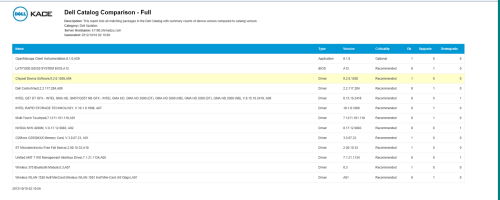

Comments