Issue:
Excess Backup Database Files are present on your Appliance and they are outside the scope of your current backup settings.
Conditions: The image below shows an Appliance that has it's backup settings configured to FIVE daily and TWO monthly backups, but you can see that the listed backups have greatly exceeded the SEVEN that should be listed (5 daily + 2 monthly = 7 Total)
This may be the result of a "bloated" database table. Please contact KACE Technical Support immediately (See "Additional Notes" Below on how)
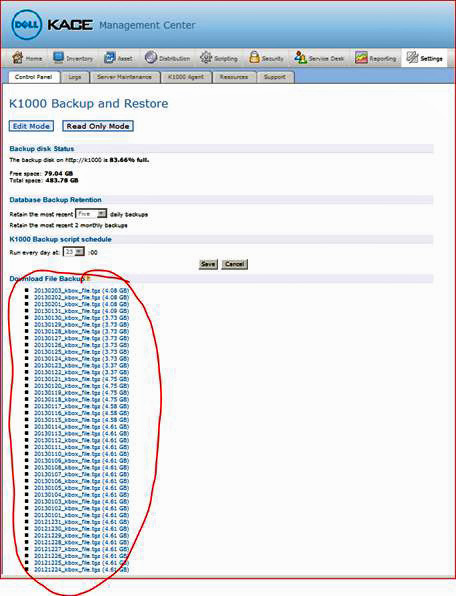
Resolution:
First, obtain a CURRENT Backup and SAVE the necessary backups (inlcuding the most recent one) OFF OF THE APPLIANCE and onto a Network/External location
Next, test your backups. KACE recommends that you regularly do this (See "Additional Notes" Below on how)
Lastly, ensure that SSH is enabled. This will allow KACE Engineers access as needed in the event that the Appliance becomes unresponsive. if you are enabling this now, it will require a Restart of the Appliance; so obtain your backups and test them BEFORE you perform a Restart. (See "Additional Notes" below on how)
*NOTE* When you contact KACE Technical Support, please be able to provide/confirm the following:
- What version of the Appliance are you currently on?
- Are your backups saved off of the Appliance and tested successfully? (this will let the Engineers know it is okay to work on the database)
"How To" Steps for obtaining a Backup:
To perform a backup of the K1000 Appliance.
- Log into the Appliance with Admin credentials or an Admin Role that will allow you to perform this task
Go to: K1000 Settings--> Control Panel [tab]--> Backup and Restore--> [edit mode]--> (click) Run Backup
- this will start the nightly backup process and make you a new one
- the backup process time will vary depending on the size of the backup and the operations of the Appliance
(KACE recommends that you check your backups regularly to ensure completion - See "Additional Notes" below for instructions on how)
Additional Notes:
How to verify your backups are completing successfully: http://www.itninja.com/blog/view/how-to-verify-that-your-k1000-backup-files-are-completing-suCcessfully
How do I contact KACE Technical Support? http://www.itninja.com/blog/view/kace-how-do-i-contact-kace-technical-support
How do I Enable SSH on my K1000 Appliance? http://www.itninja.com/blog/view/how-do-i-enable-ssh-on-my-k1000-appliance

Comments