Within Installshield ISM, click on Releases, and under Build Set Option Shallow Folder Structure to YES
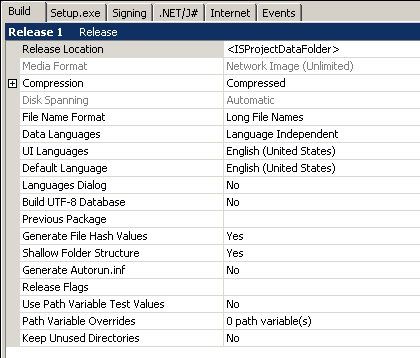
When you build your package you will end up with 2 folder named after your "ProductName" and the other "ProductName Data". The Data one will have Build logs, and other backend files. The main one will have your MSI and Setup.exe if you have that option turned on.
If you dont set this option, you will end up digging thru all of the Created folders after you compile...
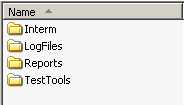
Hope this helps...

Comments