This is how I created an Inventory field in the K1000 that stores the Bitlocker recovery key for each machine.
I found that it wouldn't always upload or update AD so I rest easier knowing this information is updated on every Check in.
ShellCommandTextReturn(cmd.exe /c %windir%\sysnative\manage-bde.exe -protectors -get c:)
The result looks like this.
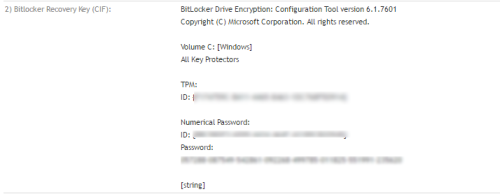

I can't see any options for making Custom Inventory rules. - Vivalo 7 years ago
Basically you are creating a custom software under Inventory/Software
Name the Publisher "Custom Field"
you cn also create a smart label to group them by making a smart label and adding in this bit of sql code (Thanks to Kace Training for it)
Select ID FROM SOFTWARE
WHERE ( SOFTWARE.IS_MANUAL = '1')
AND (( SOFTWARE.INVENTORY_RULE != '' )
OR ( SOFTWARE.PUBLISHER like '%CUSTOM%')) - jweddington 7 years ago
Seems to work well.
Edit:
I ended up putting the BitLocker enabling steps into the K2000 post deploy tasks, I used some Dell BIOS config util and powershell to make sure the TPM chip is ready and enabled before the step to turn on bitlocker. Seems to work well, I still want to get the bitlocker recovery key into K1000 inventory, so will do this now. - Vivalo 6 years ago
Having the recovery key up to date and easily accessible is important to me. I did not want to stand up a server just for MBAM when all I need is a repository for recovery keys. - jweddington 7 years ago
ShellCommandTextReturn(c:\windows\sysnative\WindowsPowerShell\v1.0\powershell -executionpolicy bypass -Command "(Get-BitLockerVolume -MountPoint C).KeyProtector.RecoveryPassword")
Returns ONLY the Recovery Key as an item. - RD94 5 years ago
This is important if you delete a device or rebuild a device and the record is overwritten in Kace.
You will then have the history of bitlocker keys if, like us, you retain the old sata disk and swap out with an SSD.
This has been a life saver on more than one occasion.
JB - JonnyBarr 5 years ago