We have had situations where we have to give the current user admin rights then take it away later.
Create a online shell script for windows.
Choose the proper Deploy system settings
Choose under "Windows Run As" - Local System
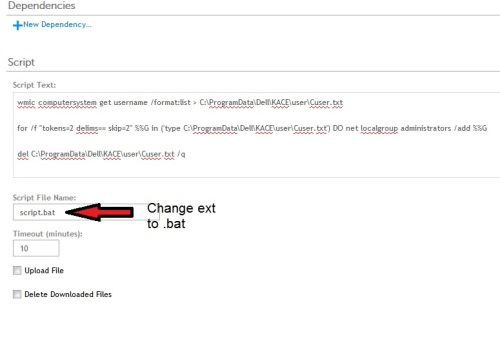
wmic computersystem get username /format:list > C:\ProgramData\Dell\KACE\user\Cuser.txt
for /f "tokens=2 delims== skip=2" %%G in ('type C:\ProgramData\Dell\KACE\user\Cuser.txt') DO net localgroup administrators /add %%G
del C:\ProgramData\Dell\KACE\user\Cuser.txt /q

Comments