Here is a way to leverage Apple's support site and return the warranty information of an OS X system:
Download the warranty.sh script from GitHub https://github.com/rustymyers/warranty
Add a new Software item (I called mine 'Warranty Check')
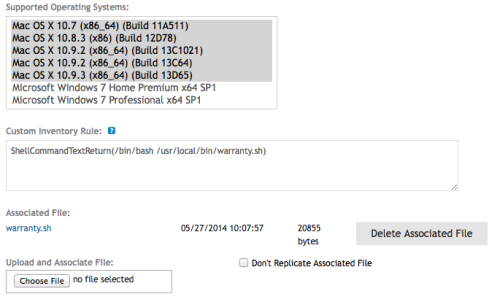
Create a File Sync job to push the script to Macs (usr/local/bin is pretty safe)
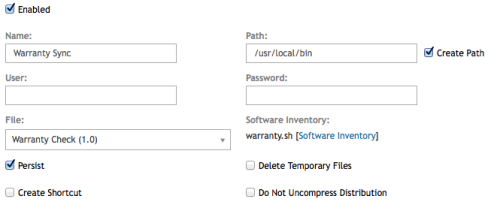
This results in a Custom Inventory Return that shows the current warranty information.
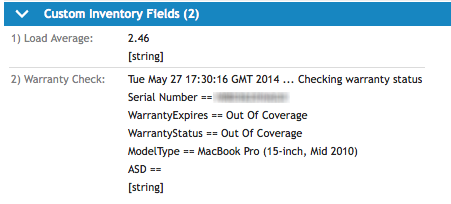

Another thing to test is to run the script on the machine and verify that the results are valid.
$/bin/bash /usr/local/bin/warranty.sh
Should return the appropriate output. - MacDude 9 years ago
$sudo /Library/ApplicationSupport/Dell/KACE/bin/kdeploy --custominventory - MacDude 9 years ago
[ExecuteCustomInventoryRule] rule [FS1] statement result: ;FS1, TRUE
The script is found on the system and running $/bin/bash /usr/local/bin/warranty.sh returns:
grep: /tmp/asdcheck.1401304121.txt: No such file or directory
Wed May 28 15:08:43 EDT 2014 ... Checking warranty status
Serial Number == xxxxxxxxxxx
WarrantyExpires == xxxxxxxxxxxxx
WarrantyStatus == AppleCare Repair Agreement
ModelType == iMac (27-inch, Mid 2011)
ASD ==
rm: /tmp/asdcheck.1401304121.txt: No such file or directory
The x's above are replacing legitimate data.
Thanks a lot! - deldan 9 years ago
/usr/local/bin/warranty2.sh: line 6: syntax error near unexpected token `newline'
/usr/local/bin/warranty2.sh: line 6: `<!DOCTYPE html>'
Any ideas? - dgretch 9 years ago
Ugh. the captcha is a killer. - MacDude 8 years ago