Microsoft Office 2016 365 click to run application needs to be packaged using ODT.
Download link for ODT - https://www.microsoft.com/en-us/download/details.aspx?id=49117
When you download ODT, a configuration.xml file will be also downloaded along with the setup.exe. This file is required to make further customization to the package.
To know more about configuration.xml check this link - https://technet.microsoft.com/en-us/library/jj219426.aspx
When you edit the configuration file, you might find it quite difficult to make it work proper. In order to avoid this you can use the online configuration editor available from Microsoft.
Check the Microsoft official link to create Configuration XML. This link makes the work easy.
http://officedev.github.io/Office-IT-Pro-Deployment-Scripts/XmlEditor.html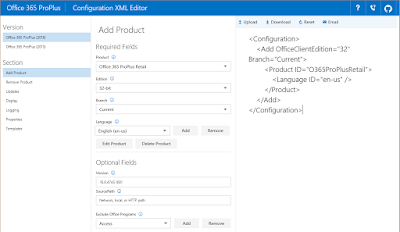

http://richardjgreen.net/unattended-installation-of-office-2016/ - SMal.tmcc 8 years ago