With a couple of VBScripts and Kace2000 I managed to streamline this issue.
First I ran a simple pre-installation VBScript, "setUser.vbs" as a "Application" task for a "Windows Environment" as seen below.
This script prompts for the Employee's new system username and writes it to the T: drive using the systems MAC address to ensure the file is unique.
This script prompts for the Employee's new system username and writes it to the T: drive using the systems MAC address to ensure the file is unique.
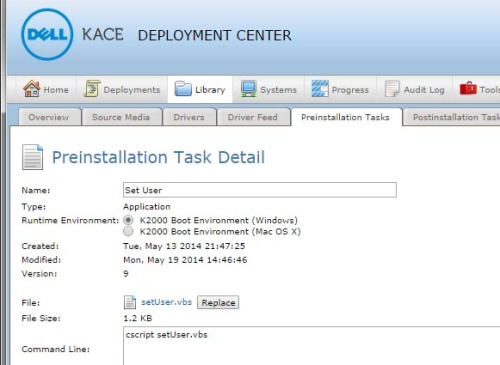 |
strUser = InputBox("Please Enter A Username")
' --------------Get MAC Address------------
MACStr = ""
strComputer = "."
Set objWMIService = GetObject("winmgmts:{impersonationLevel=impersonate}!\\" & strComputer & "\root\cimv2")
Set colItems = objWMIService.ExecQuery( _
"SELECT * FROM Win32_NetworkAdapterConfiguration",,48)
For Each objItem in colItems
MACStr = objItem.MACAddress
if LEN(MACStr) then Exit For
Next
Set colItems = nothing
Set objWMIService = nothing
' --------------Get MAC Address------------
Set objFileToWrite = CreateObject("Scripting.FileSystemObject").OpenTextFile("T:\" & Replace(MACStr,":","") & ".txt",2,true)
objFileToWrite.WriteLine(lcase(strUser))
objFileToWrite.Close
Set objFileToWrite = Nothing
' ------------------Get USERNAME------------
strLine=""
Set objFileToRead = CreateObject("Scripting.FileSystemObject").OpenTextFile("T:\" & Replace(MACStr,":","") & ".txt",1)
do while not objFileToRead.AtEndOfStream
strLine = objFileToRead.ReadLine()
'Do something with the line
Exit Do
loop
objFileToRead.Close
Set objFileToRead = Nothing
' ------------------Get USERNAME------------
Next as a Mid-Level Task after the image has been written to the new system another VBScript is run, "pullUsername.vbs".
This script using the MAC address finds the Text file written previously and writes it to the root of C: on the newly imaged system.
' --------------Get MAC Address------------
MACStr = ""
strComputer = "."
Set objWMIService = GetObject("winmgmts:{impersonationLevel=impersonate}!\\" & strComputer & "\root\cimv2")
Set colItems = objWMIService.ExecQuery( _
"SELECT * FROM Win32_NetworkAdapterConfiguration",,48)
For Each objItem in colItems
MACStr = objItem.MACAddress
if LEN(MACStr) then Exit For
Next
Set colItems = nothing
Set objWMIService = nothing
' --------------Get MAC Address------------
' ------------------Get USERNAME------------
strLine=""
Set objFileToRead = CreateObject("Scripting.FileSystemObject").OpenTextFile("T:\" & Replace(MACStr,":","") & ".txt",1)
do while not objFileToRead.AtEndOfStream
strLine = objFileToRead.ReadLine()
'Do something with the line
Exit Do
loop
objFileToRead.Close
Set objFileToRead = Nothing
' ------------------Get USERNAME------------
' msgbox("Username: " & strLine)
' ------------------Set USERNAME------------
strUser = ""
if LEN(strLine) then
strUser = trim(lcase(strLine))
end if
' ------------------Set USERNAME------------
Set objFileToWrite = CreateObject("Scripting.FileSystemObject").OpenTextFile("D:\user.txt",2,true)
objFileToWrite.WriteLine(strUser)
objFileToWrite.Close
Set objFileToWrite = Nothing
After Post Installation tasks have joined the system to the domain and rebooted, a VBScript task named "setAdmin.vbs" is launched.
This script reads the "user.txt" file and adds that username to the Administrators group of the new system.
Set objFileToRead = CreateObject("Scripting.FileSystemObject").OpenTextFile("C:\user.txt",1)
do while not objFileToRead.AtEndOfStream
strLine = objFileToRead.ReadLine()
Exit Do
loop
objFileToRead.Close
Set objFileToRead = Nothing
strUser = trim(lcase(strLine))
' ---------------------- Set Admin ----------------------------
' -----------Update the variables to work with your domain-----
stradmin = "NTDOMAIN\Adminstrator"
strPassword = "secretpassword"
strDomain = "NT_AD_DOMAIN"
'--------------------------End SetAdmin------------------------
Const ADS_SECURE_AUTHENTICATION = &H1
Const ADS_USE_ENCRYPTION = &H2
Set objNetwork = CreateObject("WScript.Network")
strComputer = objNetwork.ComputerName
Set objGroup = GetObject("WinNT://" & strComputer & "/Administrators,group")
Set objNS = GetObject("WinNT:")
Set objUser = objNS.OpenDSObject("WinNT://" & strDomain & "/" & strUser & ",user", _
stradmin, strPassword, ADS_SECURE_AUTHENTICATION Or ADS_USE_ENCRYPTION)
If Not objGroup.IsMember(objUser.ADsPath) Then
objGroup.Add(objUser.ADsPath)
Wscript.Echo strUser & " added to local administrators."
End If
Lastly another custom Post Installation task batch cleans up the "user.txt" from the root of C:.

Comments