I have found that running certain commands/programs/etc from the K1000 on 64 bit machines don't always work as you would think they would.
Case in point; editing registry hive on a x64 bit machine requires you to specify WOW6432NODE before the name of your key path.
This took me a bit to figure out so I thought i would share.
These commands below can be ran as batch files from K1000 scripting.
WARNING:
This command will reboot the machine, unless you specify /noreboot as a switch.
For x86 machines:
| cmd /c FORFILES /P %WINDIR%\servicing\Packages /M *11.*.mum /C "cmd /c echo @fname && start /w pkgmgr /up:@fname /quiet" |
For x64 machines:
| cmd /c FORFILES /P %WINDIR%\servicing\Packages /M *11.*.mum /C "cmd /c echo @fname && start /w %Windir%\Sysnative\pkgmgr /up:@fname /quiet" |
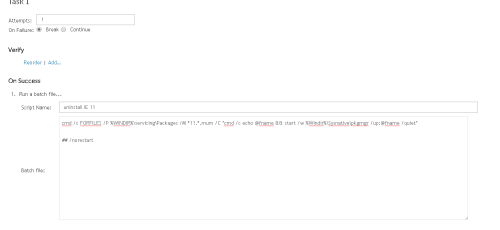
BONUS!
If you want to use a smart label to target specific Internet Explorer (IE) versions, the agent actually already records this with the software, but also stores it in the MACHINE table as well.
Example SQL report:
select NAME,IE_VERSION from MACHINE;
Example smart label:
/*Select machines that are not on IE version 8. Use case woudl be to rollback machines from IE 11 back to IE 8 */
select
*
From
MACHINE
Where IE_VERSION Not Like '8%' AND
OS_NAME Like 'Microsoft Windows%';
Refference:
http://www.itninja.com/blog/view/kace-defrag-script-that-can-be-run-on-32-bit-and-64-bit-systems

Comments