This contains some things I forgot.
Like on Win8 the WinKey + X, brilliant.
So doing this bit of work sequencing apps for Win 8.1 x64, I have to test sequences to make sure they work. So, I have my little powershell script to add the app-V app, and publish it so the shortcuts appear. Is there a better way??? I think there is.
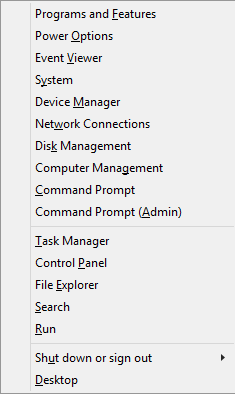 |
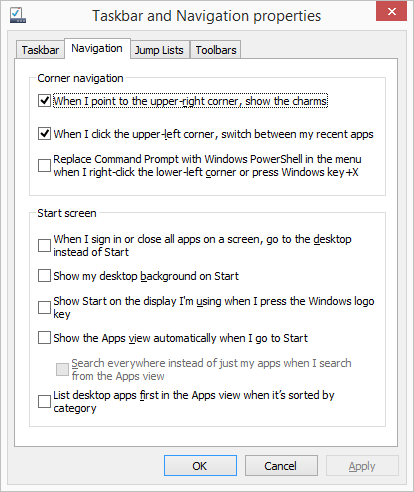 |
|
|
WinKey + X This is the default setting, giving some handy things to go to. |
If you right click on the task bar>Properties> Navigation TAB |
|
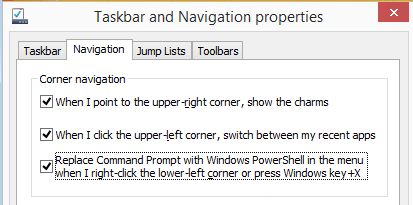
In the Navigation TAB tick the option:
Replace Command Prompt with Windows PowerShell in the menu when I right-click the lower-left corner or press WinKey + X
Now when you press Winkey + X: You can get straight to an elevated Powershell
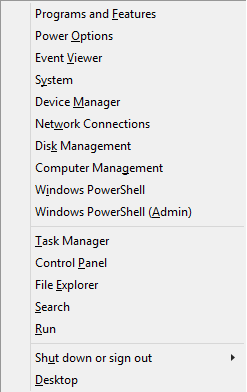
Its just a little bit faster than using the search option from START.
What about the Command Prompt? I run that from Winkey + R.

Comments