About Kace services desk process flow
Hello everyone.
As i know, Service desk process flow is:
1. Submitter create and save the form.
2. Owner/Approver will received the form (Stage 1) or if not setup the ticket Owner will back to Submitter. (Stage 1)
3. When stage 1 close will go on to stage 2 etc....
4. All stage done will complete the process
My question is, if i want in step 1 submitter save the form, can select specify user after save? Or between every stage can assign specify user to follow. (not Owner)
Maybe use a simple scenario to explain:
My Company request a form for new joiner.
1. First ticket template HR will fill-in new join basic information then save. (go to stage 1)
2. Line-Manager will receive HR form and fill-in what hardware or software then close ticket pass to IT to purchase equipment and setup. (go to stage 2)
3. IT according Line-Manager provide info to prepare the equipment or software and close the ticket. (complete process)
How can i pass to specify user (not Owner) to handle this flow?
Thanks a lots
Oasis
Answers (1)
Hello,
In your question you have some challenges.
1 - What are the information of the new joiner will be needed? ( name, title, department, center cost)
- One way is use on the comment field of the first ticket, with a text default in the template. like: name: title: department:
- Best way, use some custom fields to hold this informations. maybe in this time you dont have and this name is not a user yeat.
according the process, you can have a task to create the User.
just after that you can assign to assets (devices, department, center costs, etc), but not the submitter of his ticket (i guess).
suggestion, use a task to assign the devices to user.
Thanks
Fabio Mello
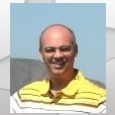


Thanks for reply the question. i will try this way for this. But may i have another question. Can kace have Owner pass to Owner function or need custom rules to do this? - melodyyume 3 years ago