advanced search based on default gateway?
Is there a way to search K1000 inventory based on the computer's default gateway? We have a site that has multiple gateways, and one of them can cause a problem if if it set as default so I need to be able to search based on that.
So is that possible? Or is the default gateway even recorded by the agent/inventory?
1 Comment
[ + ] Show comment
Answers (2)
Answer Summary:
Please log in to answer
Posted by:
SMal.tmcc
7 years ago
create a software CIR for that
ShellCommandTextReturn(wmic nicconfig get defaultipgateway)
ShellCommandTextReturn(wmic nicconfig get defaultipgateway)
Comments:
-
Can I have that in english, please? ;) Whats a software CIR? - roy.urick@koorsen.com 7 years ago
-
http://www.itninja.com/blog/view/kace-custom-inventory-rules-101 - nshah 7 years ago
Posted by:
SMal.tmcc
7 years ago
Top Answer
go to Inventory-Software-Choose Action-New
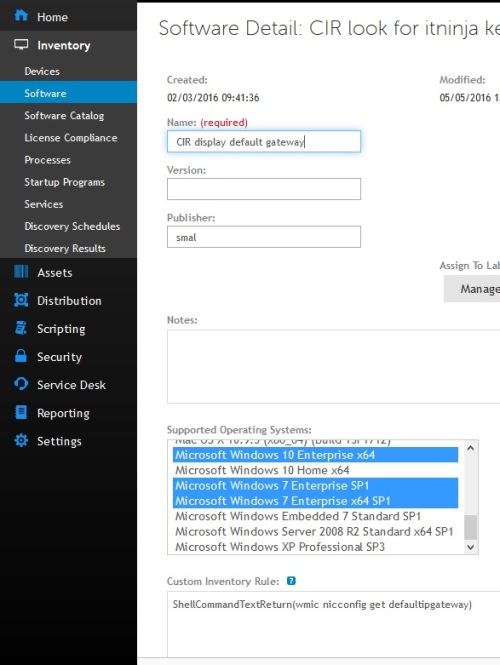
As the machines inventory you will find the info under each machine detail-Custom Inventory Fields
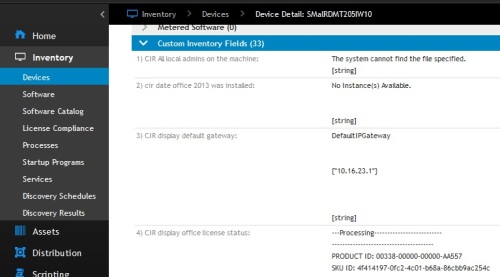
You can then create a report on that custom inventory item to find the machines with the bad gateway or list them all
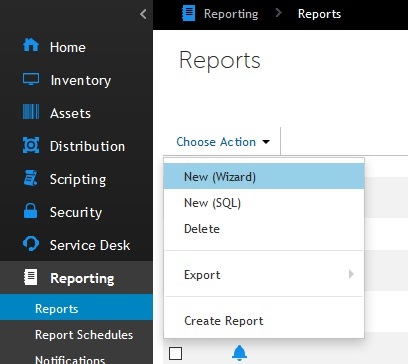
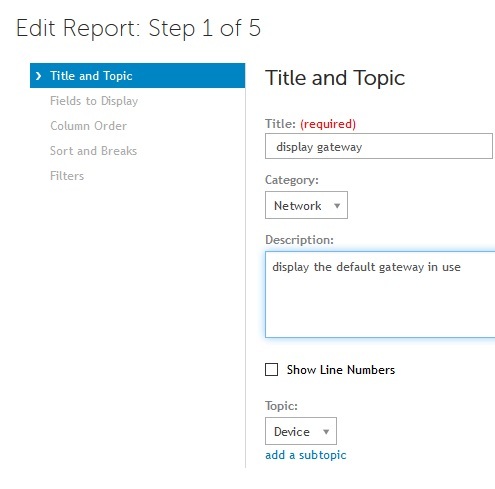 .
.
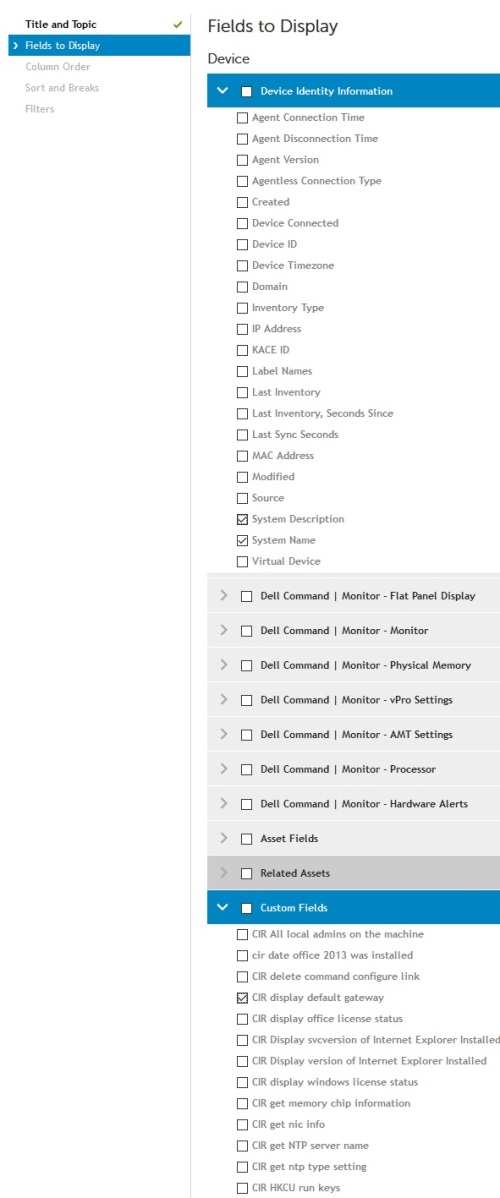
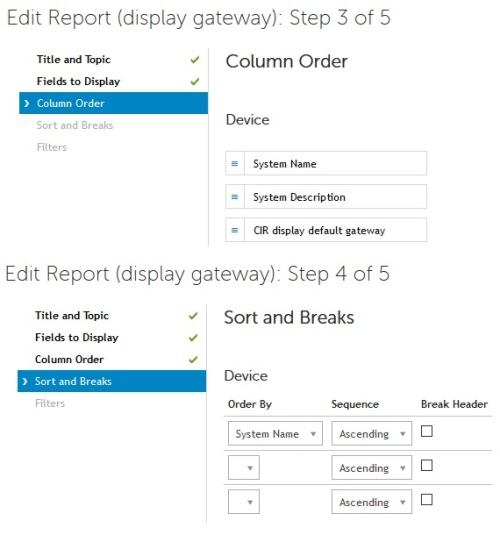
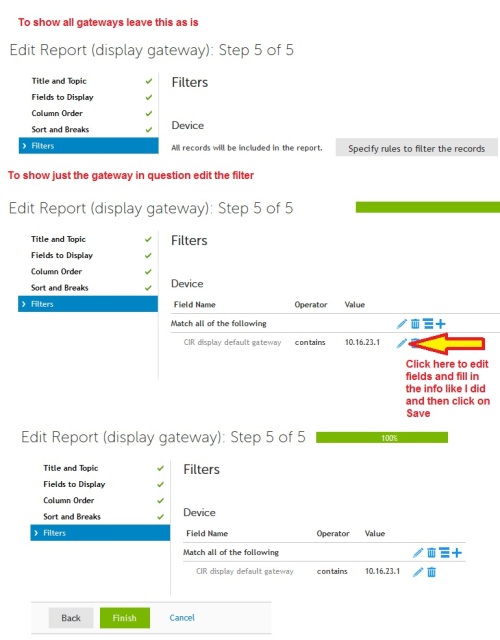
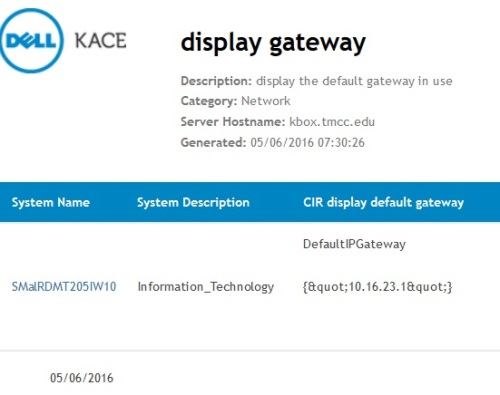
Note: there is a bug in the reporter that is putting the " in I opened a bug report on this
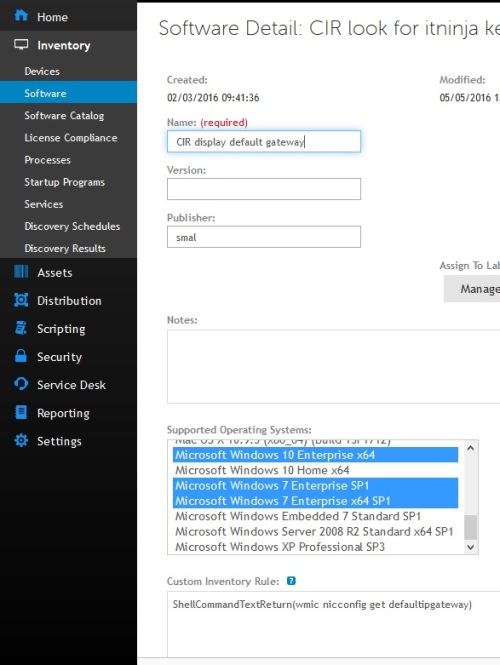
As the machines inventory you will find the info under each machine detail-Custom Inventory Fields
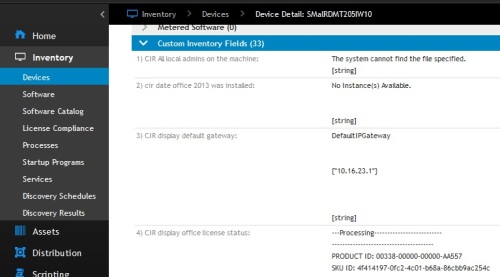
You can then create a report on that custom inventory item to find the machines with the bad gateway or list them all
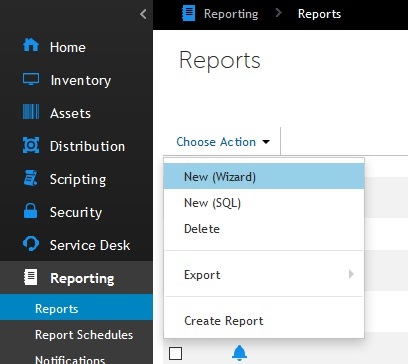
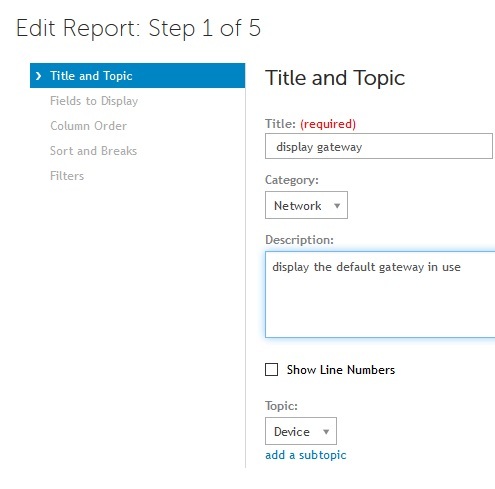 .
.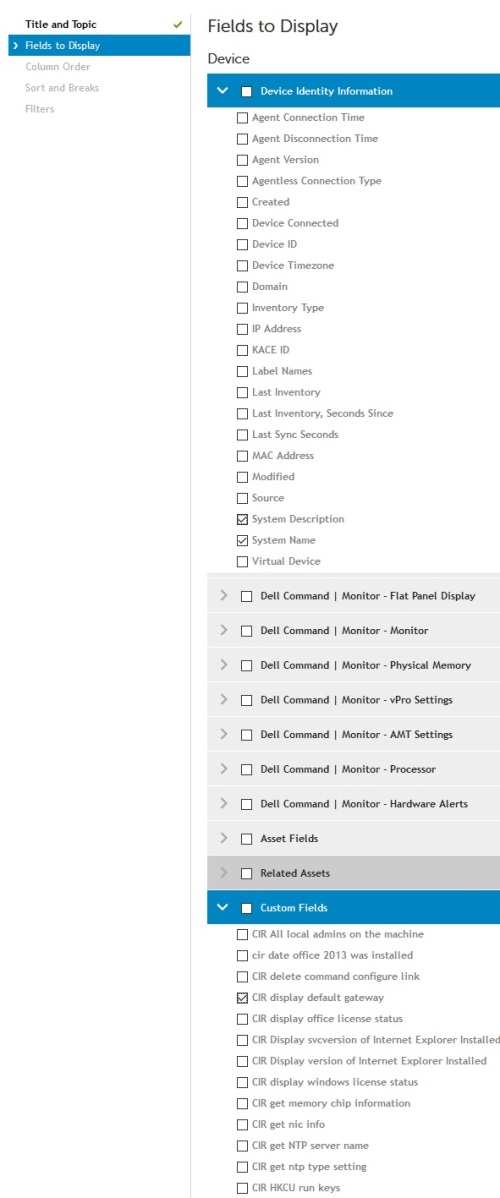
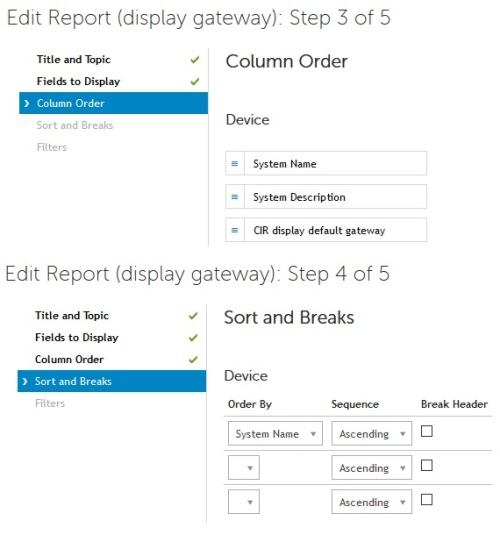
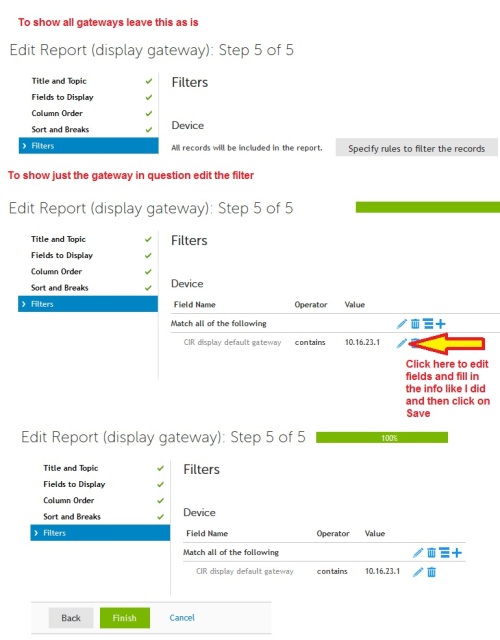
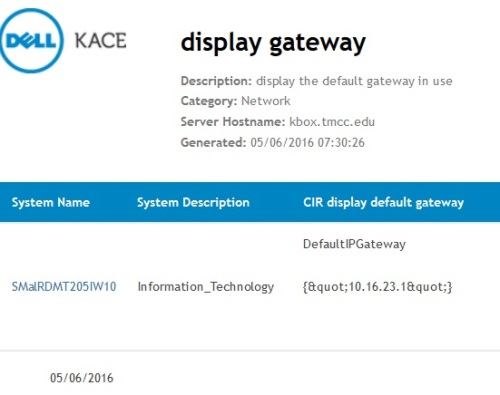
Note: there is a bug in the reporter that is putting the " in I opened a bug report on this
Comments:
-
You rock! Thanks!
As to the bug, for this it got me what I needed. I can filter the garbage out with find/replace in excel. - roy.urick@koorsen.com 7 years ago



(gwmi -class win32_NetworkAdapterConfiguration).DefaultIPGateway - flip1001 7 years ago