After creating thinapp the application is throwing a error in xp,2k3 and win 7.
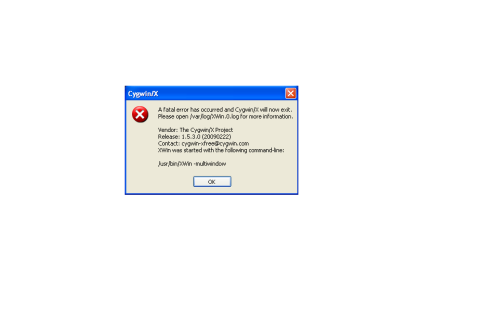
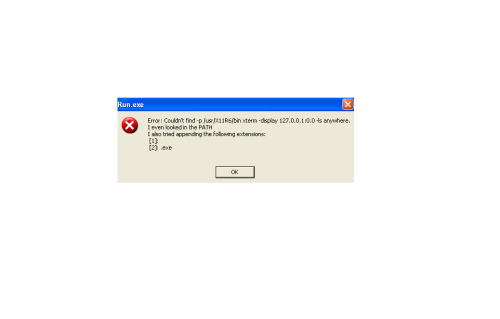 kindly find a solution for this.Thanks in Advance.
kindly find a solution for this.Thanks in Advance.
The log file created is
Welcome to the XWin X Server
Vendor: The Cygwin/X Project
Release: 1.5.3.0 (20090222)
Contact: cygwin-xfree@cygwin.com
XWin was started with the following command line:
/usr/bin/XWin -multiwindow
ddxProcessArgument - Initializing default screens
winInitializeDefaultScreens - w 1020 h 584
winInitializeDefaultScreens - Returning
Fatal server error:
Could not create lock file in /tmp/.tX0-lock
0 Comments
[ + ] Show comments
Answers (2)
Please log in to answer
Posted by:
pjgeutjens
11 years ago
from what I find online I don't think thinapping Cygwin is a good idea in general.
Comments:
-
Kindly clarify me with the reason why you says that its not a good idea to do ThinApp for cygwin. - nandagopal 11 years ago
Posted by:
jagadeish
11 years ago
Did you review the log file? What it says?
Comments:
-
Welcome to the XWin X Server
Vendor: The Cygwin/X Project
Release: 1.5.3.0 (20090222)
Contact: cygwin-xfree@cygwin.com
XWin was started with the following command line:
/usr/bin/XWin -multiwindow
ddxProcessArgument - Initializing default screens
winInitializeDefaultScreens - w 1020 h 584
winInitializeDefaultScreens - Returning
Fatal server error:
Could not create lock file in /tmp/.tX0-lock - nandagopal 11 years ago-
Welcome to the XWin X Server
Vendor: The Cygwin/X Project
Release: 1.5.3.0 (20090222)
Contact: cygwin-xfree@cygwin.com
XWin was started with the following command line:
/usr/bin/XWin -multiwindow
ddxProcessArgument - Initializing default screens
winInitializeDefaultScreens - w 1020 h 584
winInitializeDefaultScreens - Returning
Fatal server error:
Could not create lock file in /tmp/.tX0-lock - nandagopal 11 years ago



