Attempting to Image Precision M3800, KACE does not detect USB Ethernet Dongle
Hello,
I am attempting to image a Dell Precision M3800 and am running into an issue with the USB 3.0 Ethernet Dongle. I have loaded the M3800 driver pack, which I see includes the following drivers:
| Device: | Realtek USB3.0 LAN Dongle Driver |
| Version: | 8.13.502.2014.7.9.519.2014 |
| Vendor: | |
| Category: | Communication |
| Description: | G3XKY_A00-00 A00 |
| Device: | Intel USB 3.0 eXtensible Host Controller Driver |
| Version: | 3.0.2.54 |
| Vendor: | |
| Category: | Chipset |
| Description: | 7GNKC_A01-00 A01 |
To me, this should detect the 3.0 driver, but it always fails trying to reach the Kbox. Any tips are welcome.
0 Comments
[ + ] Show comments
Answers (2)
Please log in to answer
Posted by:
SMal.tmcc
8 years ago
you need to add the usb3 and dongle drivers to the KBE. Place them in the kbe directory and rebuild a new kbe
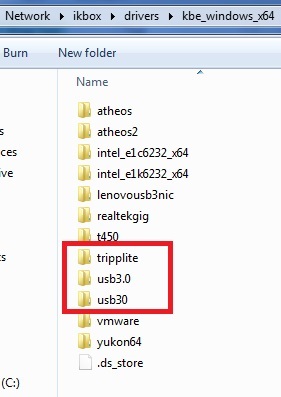
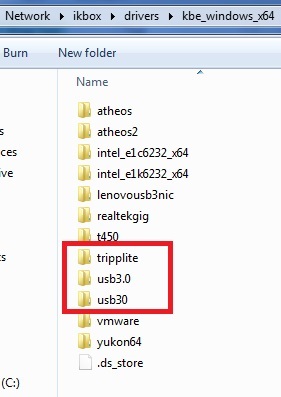
Posted by:
EdT
8 years ago


