Collecting monitor information and attaching to an asset?
I found a slick little powershell script that will return the make, model, and serial number of monitors attached to a computer.
I would love to be able to run this script and return the results as additional assets and information in asset management.
The script looks like this:
function Decode {
If ($args[0] -is [System.Array]) {
[System.Text.Encoding]::ASCII.GetString($args[0])
}
Else {
"Not Found"
}
}
echo "Name, Serial"
ForEach ($Monitor in Get-WmiObject WmiMonitorID -Namespace root\wmi) {
$Name = Decode $Monitor.UserFriendlyName -notmatch 0
$Serial = Decode $Monitor.SerialNumberID -notmatch 0
$Manufacturer = Decode $Monitor.ManufacturerName -notmatch 0
$User = $Monitor.PSComputerName
echo "$User, $Manufacturer, $Name, $Serial"
}
... and the output looks like this:
COMPUTERNAME, VSC , VP2765 SERIES, SHK16286**** COMPUTERNAME, VSC , VP2765 SERIES, SHK16286****
So, this is exactly the information that I want to bind to my asset management... the manufacturer, model, and serial number of monitors attached to the assets. Perhaps under "Related Assets" would be ideal..
I got this far... but I'm completely lost when it comes to actually making KACE gather this information on our machines and attach it to the correct assets.
Can someone point me in the right direction?
Thank you so much in advance!
1 Comment
[ + ] Show comment
Answers (2)
Answer Summary:
Please log in to answer
Posted by:
Kdebiasse
5 years ago
Posted by:
c.castellari
6 years ago



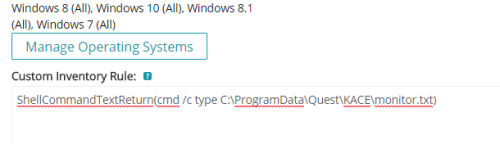

But as I said, at least I've got the information there in KACE, which is certainly better than walking around to every computer and writing down serial numbers. :D - greg.baughman@800plateau.com 6 years ago