Creating Smart Labels
I am creating a smart label that pulls only Windows 7 Operating system but not Servers.
Under Operating System Info when i select NAME, then CONTAINS, do i have to list all the Operating system names eg Microsoft Windows 7 Enterprise x64 and continue to make a new line item and list out all the other Operating system names or I could put Windows 7.
0 Comments
[ + ] Show comments
Answers (2)
Answer Summary:
Please log in to answer
Posted by:
h2opolo25
9 years ago
If you just want Windows 7 then by default that won't include sever operating systems. If you have "servers" that are running Windows 7 then you need to find some way of sorting those out of the search.
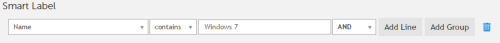
To select all Windows 7 machines just do a smart label for:
Operating System Name contains Windows 7
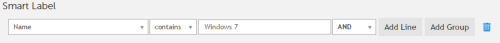
Posted by:
jct134
7 years ago



