Disable Notification in MSI for DirextX Installer?
I am attempting to create a silent installation of DirectX August 2007 SDK for use with The Game Creators DarkGDK. Whenever I run the MSI in quiet mode, or it's setup.exe wrapper in quiet mode, everything works fine except I get two notifications as such: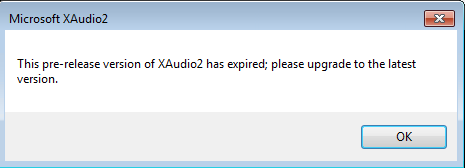
This popup appears once, I have to click OK, then it appears again. This serves as a barrier for zero-touch installation.
Is there anyway of modifying the MSI, or applying a transform to disable whatever mechanism is checking for the version of XAudio2?
The installer for DirectX August 2007 is here: http://www.microsoft.com/en-us/download/details.aspx?id=13287
What would I be looking for if I wanted to use ORCA or the like to try to dig into this thing?
I could probably get by with an AutoIT script to click the buttons for me, but I am trying to avoid that.
Answers (3)
Enable verbose logging to find the Custom Action responsible for the popup, and then disable by removing the action from the sequence, or flip any boolean that would otherwise set the action to run.
There will most likely be a custom action or two that is causing the pop-ups.
Create an installation log - msiexec /i <yourmsi.msi> /l*v <pathtologfile>\<logfilename.log>.
Check the log when the pop-up occurs (don't clear the pop-up) to see which action is being run.
Then you can disable the action by conditioning it so it would never run, something like 1=0 (which would never resolve to true) or you could drop the action all together.
Hope that helps,
Dunnpy
Comments:
-
Thanks! Didn't even think to turn logging on. Duh. - muebel 11 years ago
From what I have searched it looks like there is no fix for this bug, everyone just steps thru it.
one example:
http://www.harding.edu/ragsdale/comp150/installing%20darkGDK.pdf
Comments:
-
Yeah, that was about the extent of my searching as well.
I guess what I am after is a more fundamental explanation of the mechanism behind the popup, and if it can be suppressed. - muebel 11 years ago-
Yea and the problem is you need that version so you cannot put a newer dirx that has an updated sound set - SMal.tmcc 11 years ago
Ran installer with verbose logging enable. Viewed log at point where pop-up was presented. Determined that custom action was probably CD_RegisterXAudio_x86.
Removed all instances of that action from the sequence, tried installer again and wasn't presented with any popups.
Custom action registered a .dll which I added as another step in my installation batch script.




