Driver update errors
We received reports from various locations yesterday that error messages were appearing all over. The afternoon before, the Dell updates were scheduled to take place. It appears that the updates didn't take on many machines. Here are a couple of examples of the errors we are getting:
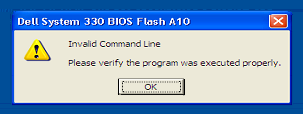
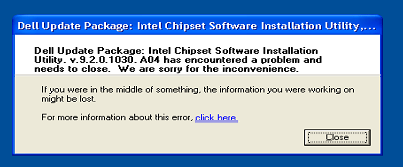
So far there are not any common denominators, and it isn't every single computer (at least so far). Any ideas what would be stopping the updates from succeeding?
0 Comments
[ + ] Show comments
Answers (1)
Please log in to answer
Posted by:
dchristian
11 years ago
What are you using to deploy the updates?
Comments:
-
The K1000 Dell Updates feature, in System > K1000 Settings > Dell Client and Server Update Settings. Others on this forum have said they experienced issues with it being deployed globally, so I have it turned off now. But it was a main feature sold to us so I am a bit disappointed and want to try to make it work. - nheyne 11 years ago

