Issues creating silent install for Office 2010
I have used the OCT tool to create a .MSP and have put it in the updates folder. In it have have enable the MAKS licensing and selected silent installation as per the instructions.. I have also removed some features of the office 2010 software that we are not using on the network... I run the setup program on a standalone PC and no issues, it installs without any interaction... I then went and zipped the software and uploaded it all to our K2000 and ran it in a scripted installation of WINDOWS 7... When I do this the software installs but it requests interaction for the features has displayed in the images... I would like to make the installation totally silent so there would be no interaction from techs or users....
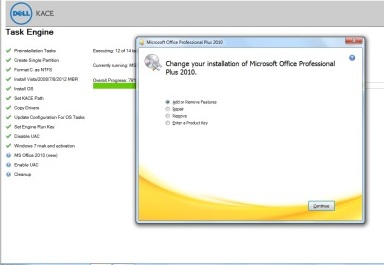
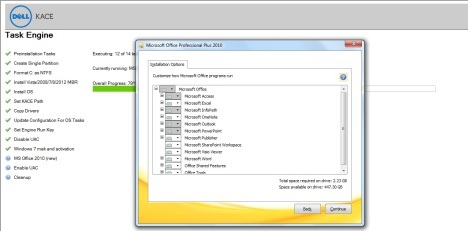
-
Are there any other MSP files in the updates folder? Setup will use the first file it finds in the folder if there are multiple files present. For this reason I always specify the MSP on the install command line. - chucksteel 9 years ago
Answers (5)
That sounds like you have Office in your image, so when you re run it goes into maintenance mode.
I like having the office in the image debate. Dont do it (thats my opinion) any day now, they are going to want Office 2013....
A nice middle of the road thing I like to do is...
use the LISCACHE option in the setupxml:
<LIS CACHEACTION="CacheOnly" />
This will extract all the files to C:\MSOCACHE, but will NOT actually intall office.
Now you can run the locally cached Office 2010 setup.exe, with the switches to your MSP.
"C:\MSOCache\All Users\{90140000-0012-0000-0000-0000000FF1CE}-C\setup.exe" /adminfile...
Simples
Backstory to the time it takes...
If you use SCCM (other deployment tools are available)
FIRST it copies the full Office 2010 media locally
THEN runs the setup.exe which extracts the files to C:\MSOCache\
THEN it does its install from there to C:\Program Files ..(x86) ...
Doing the cacheonly, saves you the 800MB copy local (SCCM Cache), extracting the 800MB (C:\MSOCache), then installing the 1GB on the file system (the Install).
All you now have is and extra 800 MB in your image, copied nice and fast, then a 10 minute install, thats not too bad.
hi,
i have also use OCT for office 2007 in my side, i have just modified tab "Licensing and user interface" -> put my MAK key
check "i accept the terms...."
on display level : choose "None" and check "suppress modal"
it work for me, hope i can help you
Comments:
-
Yes I did that when I did the OCT.. - anonymous_107913 9 years ago
-
hummm. you are use also this postinstallation command line i supposed ? setup.exe /adminfile MyFile.MSP - rollerinvinh 9 years ago
-
Not required with the .MSP file located in updates folder... - anonymous_107913 9 years ago



