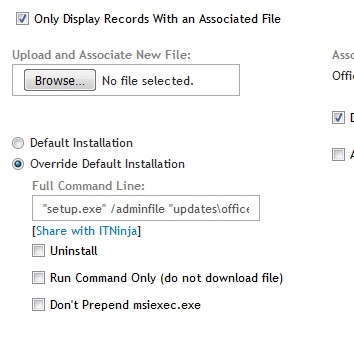help with distribution programe in a machine
I try to install a programa in managed installations but i have a problem 0
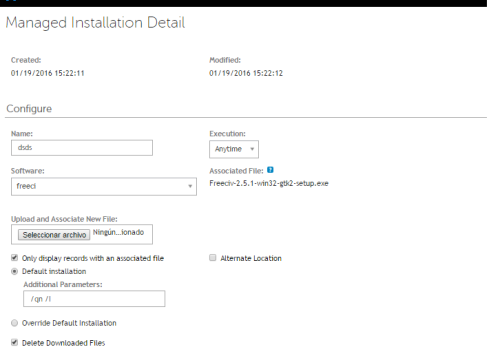
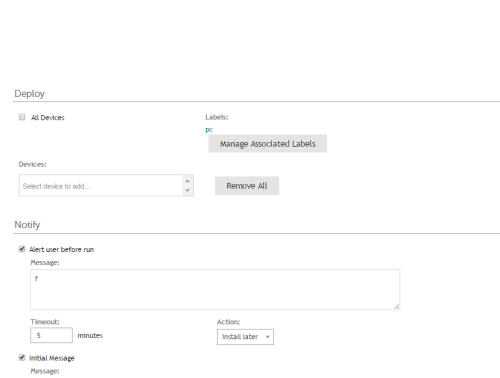
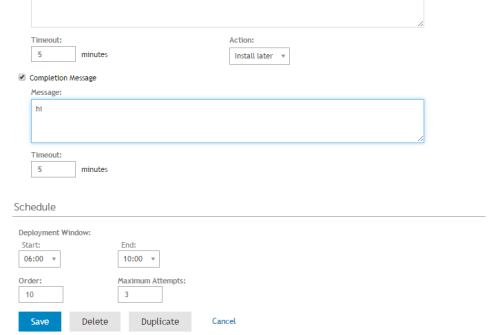 e
e
- Total # devices software should deploy to 0 - # Devices software still to be deployed 0 - # Devices software deployment failed
I try to install a setup.exe
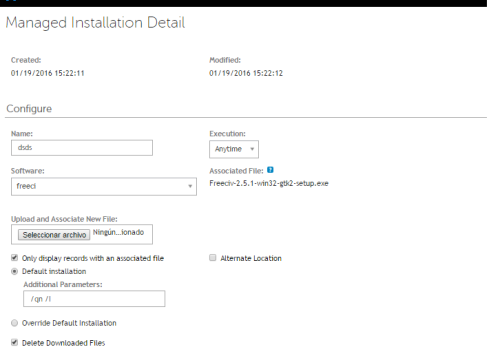
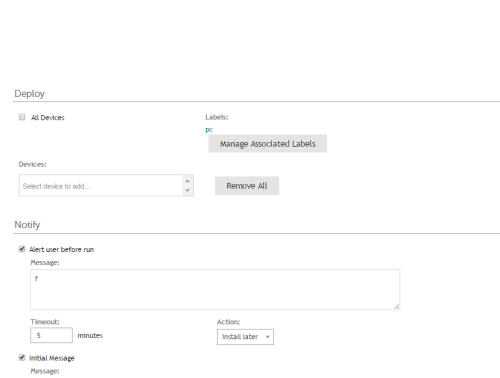
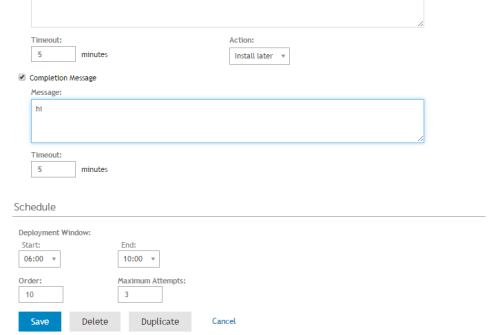 e
e I made the same step of this video https://www.youtube.com/embed/YOmLu9fztsA?autoplay=1&modestbranding=1&rel=0
1 Comment
[ + ] Show comment
-
Does the target machine have an OS that is shown as a supported operating system in the Software inventory item that you are trying to install? - Hobbsy 8 years ago
Answers (5)
Please log in to answer
Posted by:
SMal.tmcc
8 years ago
Posted by:
paul007
8 years ago
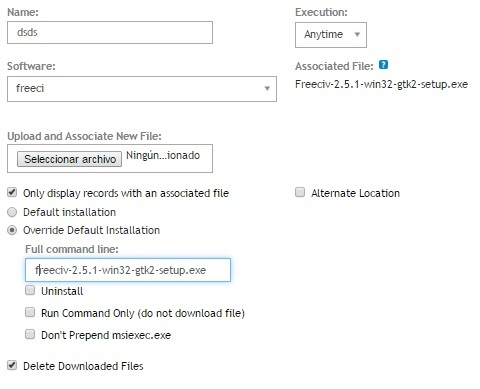
You say like that?
Comments:
-
yea and you can put the switches after the setup also. If that fails try renaming freeciv-2.5.1-win32-gtk2-setup.exe to just setup.exe and upload that file instead (shorten the length of the file name). If you are running this on a 64 bit machine have you tried to install without kace to see if it works or complains that the install is 32bit on a 64bit machine, some 32bit installers will not work on 64bit machines - SMal.tmcc 8 years ago
-
I put setup, but it does not work, :( - paul007 8 years ago
-
did you check what hobbsy commented on to open the inventory-software and find the item for freeciv 2.5.1 and open that software item, check to make sure your OS type is highlighted in the "suppoprted operating systems" box. also under the machine you are testing on does the MI show under the machines details in the managed installation list? - SMal.tmcc 8 years ago
Posted by:
paul007
8 years ago
What is hobbsy and MI?
Comments:
-
The comment under your original post. If you click the + beside "Show Comments" you'll see it - rockhead44 8 years ago
Posted by:
SMal.tmcc
8 years ago
went searching on the website and downloaded freeciv. They are using a nullsoft installer so you need to use the proper switches.
this is from http://unattended.sourceforge.net/installers.php
this is from http://unattended.sourceforge.net/installers.php
Nullsoft Scriptable Install System
The Nullsoft Scriptable Install System (NSIS) is another open source installation system. It was created by the WinAmp authors to distribute that application, but it is now a general-purpose system which anyone might use.
When an NSIS installer runs, it creates a little window which says verifying installer: N%, where N counts from 0 to 100. So you can recognize these installers by this behavior. (Actually the verification procedure is optional, but most installers have it enabled. As an alternative, you can run "strings" and grep for "NSIS").
NSIS installers recognize /S for silent installation, /NCRC to suppress the CRC (verification) step, and /D=dir to specify the "output directory", which is where the program will be installed. These options are case-sensitive, so be sure to type them in upper case.
Incidentally, all /S does is change the installer script's SilentInstall attribute from "normal" to "silent". What effect this has, exactly, depends on the person who wrote the script. If /S does not perform a silent install, consider submitting a bug report to the installer's creator.
so your command needs to be
Freeciv-2.5.1-win32-gtk2-setup.exe /S
you should be able to pick default installation with a /S parameter
Posted by:
Hobbsy
8 years ago
In addition to my comment, Can I recommend that you go back to the Best Practice steps, as taught by Jumpstart Trainers of Dell KACE.
1, Get a machine with an agent and onto the machine install the software manually that you wish to build a managed installation for.
2. Get the updated inventory from that machine, and note the new Software Inventory item that has appeared.
3. Upload the .exe file to that Software Inventory item
4. Un-install the software manually from the machine and get it to check in Inventory again
5. If you want particular behaviour for the installation i.e silent installation, test the command line on your machine to get the command correct.
Remember : Not all Software Manufacturers provide syntax for the command line for the installation behaviour that you require - This is not a fault or limitation on the part of your KACE appliance
6. Go to your Managed Installations and add a new MI, your software item should be available on the drop-down as you have uploaded it to your software inventory.
7. Set up a basic, no frills MI to deploy the software back to your test machine
8. Run the MI and make sure it works, then un-install again from your target machine
9. Now configure your silent installation command line in your MI, but add in pre and post installation notifications so that you know when something is happening.
10. Run your silent installation, note pop ups etc
11. If all that worked, remove the notifications and distribute
Note: If you now want to deploy this MI to a machine with a different host OS, you will need to return to the Software Inventory Item and add in the OS that is the target, otherwise the working MI will continue to fail.
Sometimes we can get carried away with the complexity when in fact all we need to do is take our tasks back to their most basic of forms - Good Luck