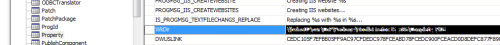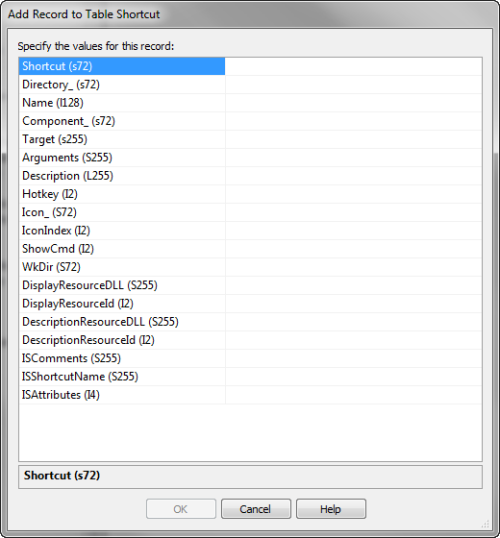How to Create a New Shortcut which points to UNC Path without & With Maped Drive?
I need to create a new package in which the shortcut should points to a UNC path where my actual application files exists it is a hard coded path like \\server Name\App Folder\App.exe. Any one had an opportunity to work like this situation??
- My other package needs the new shortcut like same but the UNC path is a Drive Mapped Path (K:\App Folder\App Name) so for this kind of situation how do I need to proceed ??
Answers (5)
Sorry for the delay - I guess I need to follow some of these posts. It doesn't work like the old days!
You don't need to fill in every single entry. The only mandatory (non-nullable) fields are the first 5. You additionally need to populate the WkDir field. So you'll need to populate:
Shortcut, Directory_, Name, Component_,Target,WkDir
To make filling it in a bit easier, I'd recommend this:
Go to a component which has a keypath set - or you may already have another component which contains a shortcut.
In that Component, create a non-advertised shortcut to something. It doesn't matter what it points to for now. Just make sure it sits in the right place on your Start Menu, and that you name the shortcut appropriately for your network .exe.
Once you've done this, start those steps above. You'll find that the following fields are already filled in:
Shortcut, Directory_, Name, Component_,Target
And all you'll need to update is the Target and WkDir columns....
you can do this with a vbscript or powershell
http://forums.mydigitallife.info/threads/29413-VBScript-Create-desktop-shortcut
http://stackoverflow.com/questions/9701840/how-to-create-a-shortcut-using-powershell-or-cmd
Comments:
-
here I am trying to create a msi package for shortcuts only!! so is there any way I can do via Installshield ?? other than VB or P scripting!!! - ontari.ontari 11 years ago
-
not sure about installshield but here are a couple of links from the web for it.
http://helpnet.flexerasoftware.com/installshield17helplib/IHelpMarsCreateShortcut.htm
http://helpnet.installshield.com/installshield17helplib/FAQShortcutFolder.htm
http://kb.flexerasoftware.com/doc/Helpnet/isxhelp16_sp1/IHelpAddShellObjects1.htm - SMal.tmcc 11 years ago
1.
Set up a property called 'WkDir' in the property table and set it to the directory of the executable you want in your shortcut. For example: \\server Name\App Folder\
2.
In the shortcut table in the WkDir column for your shortcut enter the property name 'WkDir' (no square brackets no quotes).
3.
Create another property called EXEPath, with the full path of your network executable. For example: \\server Name\App Folder\App.exe
4.
In the Shortcut table in the same row you just entered 'WkDir' in, enter '[EXEPath]' in the Target column (with the square brackets).
Or create an .lnk (shortcut file) and don't use the shortcut table at all - just drop it into the correct location as you would any other file.
There's not resolution of paths etc, it's just a file like any other.
Captain_Planet's response would be the best option, but my suggestion would work just as well - it's just a little 'dirtier' :)
Thanks,
Dunnpy.
1) Created a Property called WkDir
2) Wen to Shortcut table and selected New (As Per your second point ), but i can see these many rows to fill up so can you help me out how to do that
3) Above you mentioned two values WkDir & Target but I am not sure what to fill other rows !!!
- Am I following the correct method or Am I lost totally!!!