How to disable popup message during installation of msi package?
Hi
I have to install "Zebra CoreScanner Driver (64bit).msi" silently and therefore I run "msiexec /i "Zebra CoreScanner Driver (64bit).msi" /qn, but still the message below popups and a user have to interactively click "ok" to finish the installation. Does anyone know how to disable this popup message?
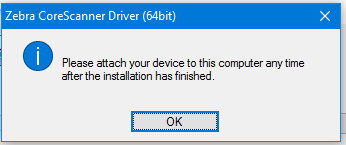
I have extracted "Zebra CoreScanner Driver (64bit).msi" from "Zebra_Scanner_SDK_(64bit)_v3.03.0002.exe" located here: https://www.zebra.com/us/en/support-downloads/software/developer-tools/scanner-sdk-for-windows.html
Regards
Frederick
0 Comments
[ + ] Show comments
Answers (3)
Answer Summary:
Please log in to answer
Posted by:
Pressanykey
6 years ago
Hi,
I downloaded the software, got the msi from it. Creates an Administrative installation (msiexec /a bohaa.msi TARGETDIR=wherevever). Then from the admin msi just added the ISSETUPDRIVEN=1 /qn to the command line and it installed without any dialouges.
<EDITED
Thanks EdT, corrected my typo. I could not find any reference to the Dialouge in the MSI that the OP mentioned
EDITED>
Posted by:
EdT
6 years ago
Top Answer
Just to correct Pressanykey's typo, the correct property name is ISSETUPDRIVEN=1
Generally, dialogs presented to a user are sequenced in the InstallUI sequence and when you run a silent install (/qn) the InstallUI sequence does not run at all, so no dialogs are presented. Should the dialog occur right at the end of the install, then look for a custom action sequenced in the InstallExecute sequence AFTER the InstallFinalize action. Chances are that you can then just apply a condition to this action to disable it - I tend to use 0=1 for this as it can never be true.


