How to run a report with Devices and Assets
We have some systems that are only in the asset part and NOT in devices. I have a monthly report that has to have ALL systems listed. I have a report as of now that has all the device, but I am missing a few per department because they are assets. How can I get the assets in the same report as the devices? The report has to look like this: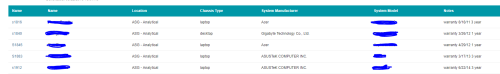
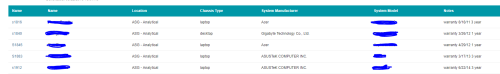
I am fine with the assets being empty on all other information, but I need them in the report. Would it be best to make labels and run a report based on the label? This is my TPS reports. :(
2 Comments
[ + ] Show comments
-
That image is unreadable for me (the forum tends to shrink images). Can you post an external link to the image or list what the report should show? - JasonEgg 5 years ago
-
Why not just pull your report from the Asset Table? If what you are saying is that you have Asset records but no linked Inventory, that suggests the Inventory record has been deleted, leaving the asset record in place. If you never have an occasion when you have an inventory record and no associated record, just run your report from the ASSET Table saying where the ASSET_TYPE_ID is 5 to get devices and then use the ASSET_DATA_ID column to see/confirm if an inventory record is associated - Hobbsy 5 years ago
Answers (0)
Please log in to answer
Be the first to answer this question
