Imaging and Deployment Latest Lattitude
We are having issues deploying sysprepped images to the latitude e5250 and e5270. It seems that the cab file does not deploy all the drivers and we have to go back and later add or read the drivers that were missed. Ex. on the latest e5270 the following were added after the fact as post install tasks.
hot key
controlvault2
wigig
We had similar issues with the 5250. What are people doing to ensure they get a good build and all the driver are installed from the CAB file? We ran through debug mode to ensure our sysprepped images were good and free from errors. We are spending a ton of time comparing out of box images and drivers to ensure we get good clean builds. Are we missing any tricks?
Thanks,
-
We do what others here have said, only thing I would add is I use Double Driver to first turn on the new computer and harvest the drivers. This way I spend less time looking for what I need. - TimHR 7 years ago
Answers (4)
I have started to go to dell support web site and down the management cab and copy that into the k2000 driver_postinstall area. It takes them time to test them for insertion into the driver feed.
I cast an image and see if all drivers are found. if any are missing I find out what they are and also add them to the proper driver feed directory myself. This then gives me all the driver files I need to image with for that model.
here is a dell 7275 I setup, all drivers were in this package so I did not have to add any
http://www.dell.com/support/home/us/en/04/product-support/product/latitude-7275-laptop/drivers/advanced
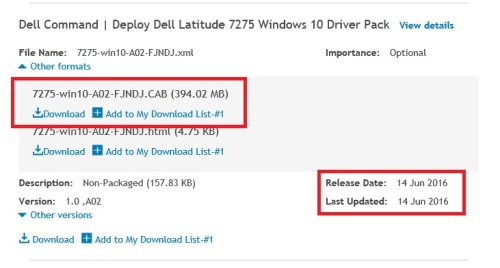
I expand this download and copy it to \\ikbox\drivers_postinstall\dell\windows_10_x64\E7270
This one I had to add drivers after my test image, it is a lenovo T450 in this example, same process for any system
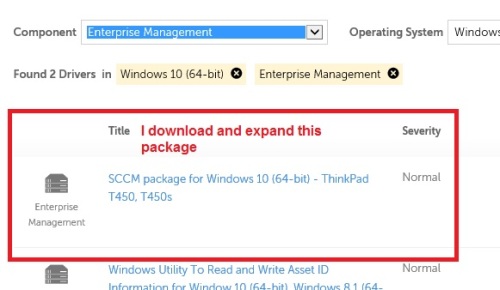
Copy the contents to \\ikbox\drivers_postinstall\lenovo\windows_10_x64\ThinkPad T450
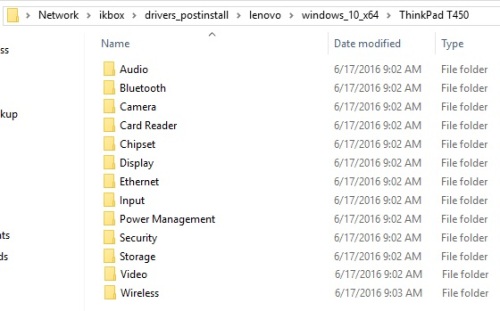
Cast an image to a T450 and check the drivers. I had 6 unknowns, I found the drivers for them on the web and
then added those also the driver feed directory
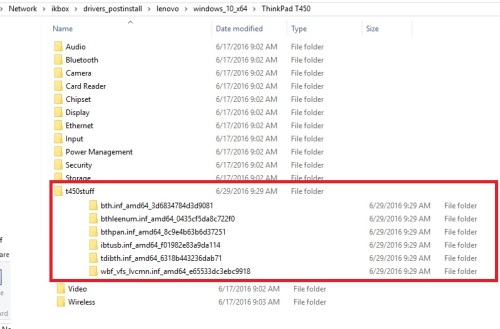
Now the images cast to T450's without any post fixes
Comments:
-
expand the cab file with 7zip and place the expanded contents on the kbox in the proper driver feed directory and see if that fixes it. when they are there they will get injected as a mid task using DISM prior to post syspreping, as long as you have the use driver feed checked on the image and it is syspreped. - SMal.tmcc 7 years ago
-
I am the endpoint manager here so all new models come by me prior to placing our image on them to check for glitches that I fix. I have only ever to create post tasks for one model. Everything else involved added some additional files to the driver feed. The one was because it did not have windows 10 drivers and DISM would not install 8.1 drivers to it properly. - SMal.tmcc 7 years ago
-
when you add the unzipped items are do you include the x86 and x64. It looks like the drivers that don't get installed correctly are things like wigig which seems to be x86 driver. If that is needed to we just include it the x64 folder? it also looked like there was a memory leak WUDFHOST.exe due to an application not being installed related to the wigig adapter. if we installed the widoc from intel this goes away. https://downloadcenter.intel.com/download/24740/Intel-Wireless-Dock-Manager-Software
can this be included as well into the driver feed? how do we ensure we get a good image. I think most of the issues we are seeing have to do with the triband cards. Do you do installs with those cards? - bodhi311 7 years ago
Here are the steps we had followed
- find model in driver feed add it
- build new kbe to reflect the new model
- Pull the network and storage drivers so image can build
- unbox new machine > load windows enterprise on it
- patch up new os
- sysprep machine
- load syprepped image into k2000
- pxe boot
- load kbe
- select copy image to machine
- add custom post install tasks
issues: latitude e5250
- have to add post install task for wigig - present in cab
- manually install controlvault software - present in cab
issues latitude e5270
- Post install to reinstall hotkey driver - present in cab
- manually add controlvault - present in cab
- manually add wigig - present in cab
- Install intell wireless doc software to fix memory leak wudfhost.exe - https://downloadcenter.intel.com/download/24740/Intel-Wireless-Dock-Manager-Software
Any reason why building the image from the cab file should not work. we ultimately have to find out what is missing by comparing the device manager from new dell imaged machine.
What other steps to people take as it does seem like we are doing a bunch of reinstalls of things that should have been on the cab file.
Any thoughts?



