Installation failures shown in the SCCM, more than the previous version of the deployed software.
Hello, first time I poster here. I just started out working in IT and I have been assigned with packaging software to distribute through SCCM 2012.
I was taught a bit how everything works with software deployment through the SCCM by the guy who had this position previously, that saying my knowledge is very limited.
However, I am now alone at this position and I am the only one with this knowledge now in office and I was going to test my knowledge before working on anything important by updating the VLC player for some users, and I get a bit worried when a displayed failure rate is way higher than the previous version.
So now, if any one could give me any suggestions why the old version looks like this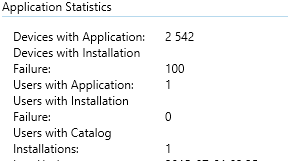 in the SCCM. Worth mentioning
in the SCCM. Worth mentioning
maybe is that the old version is no longer beeing deployed. And the new version on VLC is displaying this,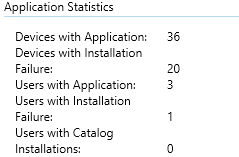 a much higher failure rate.
a much higher failure rate.
Answers much appriciated.
I was taught a bit how everything works with software deployment through the SCCM by the guy who had this position previously, that saying my knowledge is very limited.
However, I am now alone at this position and I am the only one with this knowledge now in office and I was going to test my knowledge before working on anything important by updating the VLC player for some users, and I get a bit worried when a displayed failure rate is way higher than the previous version.
So now, if any one could give me any suggestions why the old version looks like this
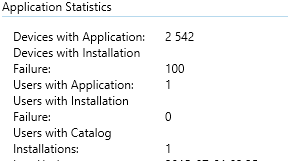 in the SCCM. Worth mentioning
in the SCCM. Worth mentioning maybe is that the old version is no longer beeing deployed. And the new version on VLC is displaying this,
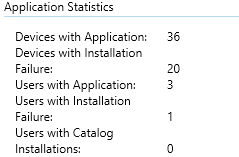 a much higher failure rate.
a much higher failure rate.Answers much appriciated.
0 Comments
[ + ] Show comments
Answers (5)
Answer Summary:
Please log in to answer
Posted by:
EdT
8 years ago
Actually, a pending reboot is normally detected when a registry key called "PendingFileRenameOperations" has been created under HKLM/System/CurrentControlSet/Control/Session Manager (I think - my memory is getting a bit faded these days). You could technically delete this key then recreate it afterwards, or force a reboot at the end of the install.
As for VLC - the original installation is compiled using a tool called NSIS. You can basically configure VLC and then recompile it prior to distribution to suit your requirements. I presume the departing packager did not document his work, but having created a number of VLC release packages in the past, the result was pretty much bulletproof.
Depending on which version of VLC you are packaging, there were some quirks arising from newer versions not having a required file for the compiler to work properly but this could be solved - the NSIS site was informative and the required information could be found using Google and a modicum of intelligence.
Comments:
-
The version I was trying to deploy was 2.2.1 - anonymous_121525 8 years ago
-
I have been looking to override the "restart" regkey with a script or using some tool inside the SCCM. I havn't been that lucky. And I don't feel like remaking the entire MSI that the previous packager created, wouldn't probably end up as good. I am neither that sure if we are using the NSIS framework, can't seem to find anything about that either. Any tips on how I should approach this?
(PS, I have been doing some other work and left this small problem aside for a while but today I wanted to give it another shot) - anonymous_121525 8 years ago
Posted by:
anonymous_9363
8 years ago
We cannot possibly know why this is failing when we don't know, for example, whether or not VLC has been re-packaged into an MSI. If it has, change your command line to include a verbose log. If it hasn't can the vendor EXE create an installation log?
Comments:
-
Thank you so much for the response!
The new version has been packed into an MSI using software on a virtual machine, but then I was supervised by the person responsible who just quit his job. I am just in this position until a more qualified person applies, I am still at university usually.
Anyhow, I googled around a bit in search of how to enable a verbose log through the sccm, but no luck. Any advice on that part?
Are you thinking about something like this? http://www.advancedinstaller.com/user-guide/qa-log.html
A thing worth mentioning aswell is that I tested the installation on a test group and they all succeded, that's why I felt confident in deploying the package. But however I got a hold of one of the computers that failed the installation and it said inside "Software Center", "Past due - ..." and threw a "0x643" error code. I just pushed, "Try again" and it worked flawlessly. But I can't demand my users to go into "Software Center" and do all these steps.
Thank you for your patience.
edit: grammar, more info and link - anonymous_121525 8 years ago
Posted by:
anonymous_9363
8 years ago
MSI installation command line:
the '/qn' gives you a completely silent installation and the '/l*v [etc]' creates a log file in the location shown. Did your colleague create a similar command line for the SCCM deployment or did he, as I suspect, call a BAT/CMD? If the latter, you just need to edit the BAT/CMD to include the additional argument.
msiexec /i [path_to_and_name_of_MSI] /qn /l*v %SystemRoot%\TEMP\[name_of_log_file]
the '/qn' gives you a completely silent installation and the '/l*v [etc]' creates a log file in the location shown. Did your colleague create a similar command line for the SCCM deployment or did he, as I suspect, call a BAT/CMD? If the latter, you just need to edit the BAT/CMD to include the additional argument.
Comments:
-
I actually did the deployement, he just helped me create the MSI, so I only used the /qn command for when making the deployment Type, can I PM you if I have any questions about the content of the log file later if google can supply the answers?
edit: sorry, this site doesn't seem to support PM's. - anonymous_121525 8 years ago
Posted by:
anonymous_9363
8 years ago
In the log you get, search for the text "Return value 3." The half-dozen or so lines above that will contain the detail of what failed. Post those lines here.
Comments:
-
Sorry, I am having difficulties recreating the error, might have to post tomorrow, thank you so much for your patience and help! - anonymous_121525 8 years ago
-
Alright, I was lucky! Just before I was going to turn in for the day! Something about a reboot?
edit: Forgot to mention but perhaps you had it figured out that english is not my native language, "Returvärdet 3" translates to "Return value 3"
Åtgärden startade 16:12:30: INSTALL.
MSI (s) (1C:A4) [16:12:30:934]: Running ExecuteSequence
MSI (s) (1C:A4) [16:12:30:934]: Doing action: AppSearch
MSI (s) (1C:A4) [16:12:30:935]: Note: 1: 2205 2: 3: AppSearch
MSI (s) (1C:A4) [16:12:30:935]: Note: 1: 2228 2: 3: AppSearch 4: SELECT `Property`, `Signature_` FROM `AppSearch`
Åtgärden startade 16:12:30: AppSearch.
MSI (s) (1C:A4) [16:12:30:935]: Doing action: LaunchConditions
Åtgärden avslutades 16:12:30: AppSearch. Returvärdet 0.
Åtgärden startade 16:12:30: LaunchConditions.
The installation can not continue because a system reboot is pending.
MSI (s) (1C:A4) [16:12:30:936]: Produkt: VLC Media Player -- The installation can not continue because a system reboot is pending.
Åtgärden avslutades 16:12:30: LaunchConditions. Returvärdet 3.
Åtgärden avslutades 16:12:30: INSTALL. Returvärdet 3. - anonymous_121525 8 years ago
Posted by:
anonymous_9363
8 years ago
Top Answer
Some other product/update has been installed which requires a reboot. Guess what? Nothing's going to get installed - nothing! - until the workstations are rebooted.
By the way, rather than wait for the local agent to wake up (and yes, I know about Right-Click tools, thank you!), you can imitate the way SCCM deploys software by using SysInternals' PSExec. You'll get your answers a little quicker that way.
By the way, rather than wait for the local agent to wake up (and yes, I know about Right-Click tools, thank you!), you can imitate the way SCCM deploys software by using SysInternals' PSExec. You'll get your answers a little quicker that way.
Comments:
-
So with enough reboots, the software will get installed? Seems a bit obtuse. I will look into it, but you have pointed me into the right direction and I am very thank full :). Thanks alot! - anonymous_121525 8 years ago
-
Just one ought to do it! :-) - anonymous_9363 8 years ago

