Is anyone else having problems pushing Adobe Reader 11.0.09 via KACE?
Title sums it up for the most part. I was able to push out previous versions of reader just fine, but this one seems to be stuck in the downloading phase when I inspect the targeted machines on the Inventory tab. I pushed the patch out about two weeks ago, and I have had two machines that were scheduled for the patch on almost the whole time since I set the schedule and they are still stuck downloading while they are on an outdated version. Anyone else having these problems, or am I the lucky one?
3 Comments
[ + ] Show comments
Answers (2)
Answer Summary:
Please log in to answer
Posted by:
Ty
9 years ago
Posted by:
MacDude
9 years ago
I use the EXE rather than the msi. Do you know if the installer you are using is a stub installer that relies on the network to download the bulk of the installer (Adobe does that, as do some other vendors).
Adobe maintains an FTP portal that contains the trimmed installers for Reader.
ftp;//ftp.adobe.com/pub/adobe/reader/
Navigate to the version you want (11.0.09 is an EXE)
Then you can use the additional parameters of:
/sAll /rs /msi EULA_ACCEPT=YES REMOVE_PREVIOUS=YES DISABLE_ARM_SERVICE_INSTALL=1 DISABLEDESKTOPSHORTCUT=1Comments:
-
Very nice to know about the ftp site for files. I am not too sure about the installer I was using, but after I applied that hot fix the problem cleared up. I do like the additional parameters you have provided! I can see those being useful for future updates from adobe. - Jhogue 9 years ago

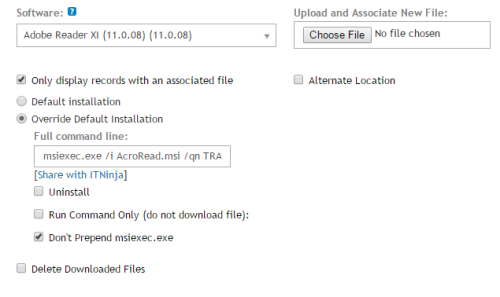



- Does it install stand-alone? Your trusty sacrifical VM will come in handy here.
- What does a verbose log tell you? - anonymous_9363 9 years ago
http://www.kace.com/support/resources/kb/solutiondetail?sol=134034 - rockhead44 9 years ago
Use a transform. - anonymous_9363 9 years ago
msiexec.exe /q /n /i AcroRead.msi TRANSFORMS="AcroRead.mst" I think I was using the transform correctly, but I am fairly new to the field. My patches were all working before I updated my appliance, and that syntax had been working for me previously. By the way I love your profile icon! - Jhogue 9 years ago