Is there a way to create a smart label based on system services that are running?
I have a production network of about 600 machines and I'm wondering if there's a way to create a smart label based on if a system service is running or not. I'd like to label all machines that have 'wuauserv' (Windows Update) started/running so i can target my disable script, since we get updates from the K1000 instead.
So far, all I've found is a static list under Inventory>Services>'wuauserv' and that does not seem to be dynamic/smart. Creating a smart label under Inventory>Devices does not give me the criteria needed to create such a label.
Thanks in advance!
0 Comments
[ + ] Show comments
Answers (3)
Answer Summary:
Please log in to answer
Posted by:
SMal.tmcc
9 years ago
you can create a custom software inventory to read the status of the registry key for this service and create a label for the CSI and then use a kscript to change that key to disabled if it is started.
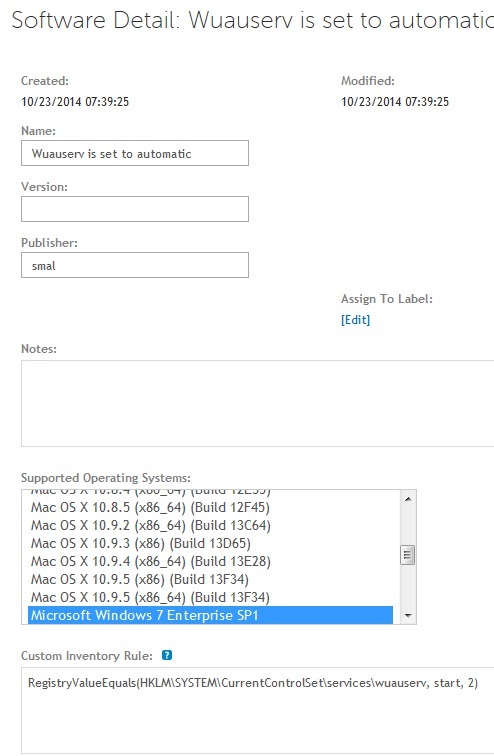
Then use that label for a kscript to enforce this regisitry setting.
Windows Registry Editor Version 5.00
[HKEY_LOCAL_MACHINE\SYSTEM\CurrentControlSet\services\wuauserv]
"Start"=dword:00000004
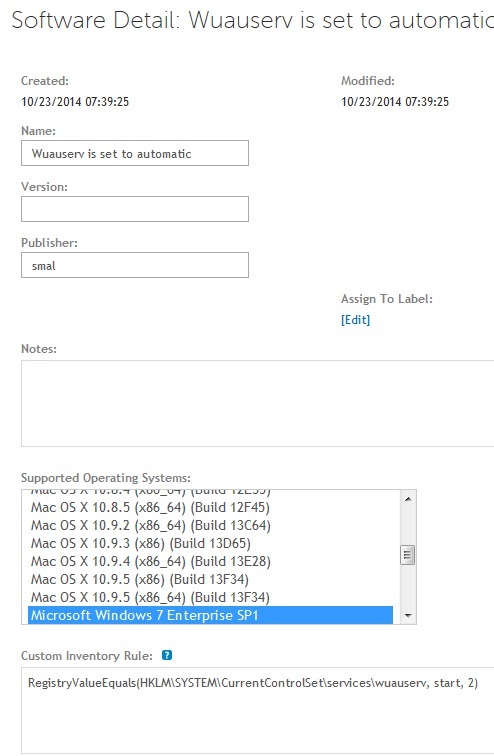
Then use that label for a kscript to enforce this regisitry setting.
Windows Registry Editor Version 5.00
[HKEY_LOCAL_MACHINE\SYSTEM\CurrentControlSet\services\wuauserv]
"Start"=dword:00000004
Comments:
-
Thanks for the tip! I now have a software smart label 'CIR-Wuauserv enabled'. However, you can't deploy scripts to software labels, and I can't get that label to associate with actual devices, so how would i get it targeted? - isudothings 9 years ago
-
delete that and look at the other answer to create a working label. - SMal.tmcc 9 years ago
Posted by:
SMal.tmcc
9 years ago
open the cir you created and copy the name of the title into memory
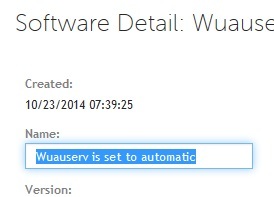
click on devices and then over on the right click on smart label. the screen will expand

now choose "software title" under software
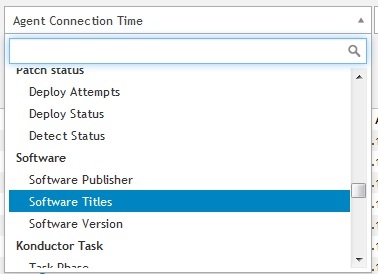
paste the title in the box and put the name of what you want the label to be called in choose label and click on create. it will tell you the label was created.
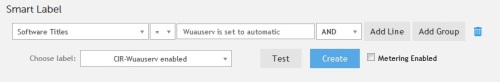
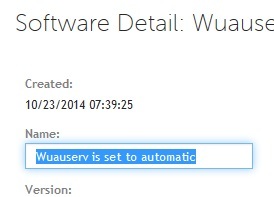
click on devices and then over on the right click on smart label. the screen will expand

now choose "software title" under software
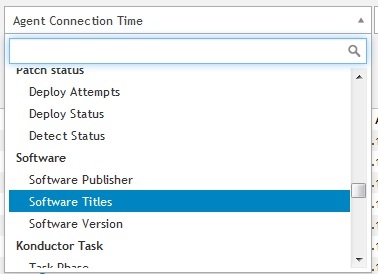
paste the title in the box and put the name of what you want the label to be called in choose label and click on create. it will tell you the label was created.
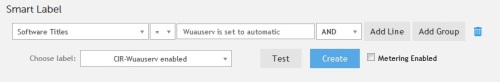
Comments:
-
after that you can go to home - labels - label management and you will see it there - SMal.tmcc 9 years ago
-
Yes, that worked, Thanks!! - isudothings 9 years ago




