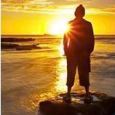Java 7 update 40
In the deployment tips is says this:
-Option to disable the "JRE out of date" warning
I was excited to be able to do that but when I followed a path for more information it was just talking about the Update tab like has been in most earlier version.
Did I look in the wrong place, misunderstand?
Thanks.
-
It refers to deployment.expiration.check.enabled=false that you can add to your deployment.properties file. It disables the "Java is ouf of date" dialog that pops up once the system date crosses the builtin expiration date of Java7u40 (sometime in December 2013). I've tested it and it works!! - SwissJay 10 years ago
Answers (3)
I am currently also excited about it if I understand this correctly this refers to the prompt from within a webpage that your Java is out of date?
We had a bit of a problem with a external training portal all our staff use giving our users an error and wanting them to update Java
Update, This is worth a read
https://blogs.oracle.com/security/entry/maintaining_the_security_worthiness_of
When do you see the message - when you log into the PC or when you run a Java app? If the former, you can change the appropriate REG key for machines already deployed and update your install package for future deployments. If the latter, then the applet is probably looking for a specific version of Java.
Comments:
-
I can't seem to make it happen right now, but it was when going to website in a browser.
What REG keys are you speaking about?
Thanks. - jfrasier 10 years ago -
Look in HKLM\Software\JavaSoft\ Depending on which version you have installed, you'll find something buried in there. If you're running 64-bit, don't forget to look in HKLM\Software\wow6432node\JavaSoft, too.
To be precise, it would be good to install Java on a clean machine with the settings you want, browse to this key and export what you need. Then all you have to do is deliver the REG key to your target machines. - vjaneczko 10 years ago