Custom settings with deployment of Java JRE 7.40
Heyas. So I am applying a transform on the new msi bits for JRE 7.40 and I have already turned off most of the properties we needed off (autoupdatecheck=0, iexplorer=1, javaupdate=0,JU=0, rebootyesno=no and etc.
My issue now after testing , is that this new verison puts this icon in the start menu . Does anyone know of a switch to disable this addition or a way I can remove it? I am using adminstudio 11.5 sp2 with installshield spring 2012
thank you much
Al
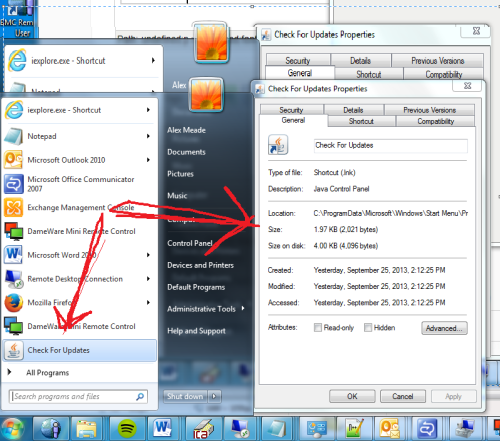
Answers (2)
You can add a Custom Action (1122) to your Transform file, where you run this command:
cmd.exe /C rmdir "%PROGRAMDATA%\Microsoft\Windows\Start Menu\Programs\Java" /S
to remove the Start Menu shortcuts. In the InstallUIExecuteSequence table you set the Sequence ID of this Custom Action to '3183'. Which is then between the InstallJava custom action (3181), which apparently create these shortcuts, and InstallFinalize (3185).
Comments:
-
article: http://www.itninja.com/blog/view/java-runtime-environment-version-7-0-update-40 - jaybee96 10 years ago
-
This worked for me but I had to use custom action 98 and Sequence 3186 as the InstallFinalize creates the shortcuts.
CustomAction:
Action: DeleteUpdateShortcut
Type: 98
Source: SystemFolder
Target: cmd.exe /C del "%PROGRAMDATA%\Microsoft\Windows\Start Menu\Programs\Java\Check For Updates.lnk" /Q
InstallExecuteSequence:
Action: DeleteUpdateShortcut
Condition:
Sequence: 3186
Worked like a charm!
Thank you indierox for asking this question and thank you jaybee96 for the pointing us in the right direction!
I was in the process of creating our Java deployment package and needed this!
You rock! - crispybiscuit 10 years ago-
Sweet, works like charm
Thanks Crispy - Prabs 9 years ago
-
Very nice, thank you Jaybee - indierox 10 years ago
Did you try deleting them before you finished the repackager? You should be able to check and see what reg keys are added and shortcuts are added and delete them before you build.
Comments:
-
The OP isn't re-packaging, as JRE is already packaged as an MSI. - anonymous_9363 10 years ago
-
Packaged = Wrapped.. no real MSI actions going on in there... ;-) - jaybee96 10 years ago





My install.bat as it stands now.
msiexec /I "jre1.7.0_40x86.msi" /QN /L*V "%SYSTEMROOT%\logs\jre1.7.0_40x86.wil" TRANSFORMS="jre1.7.0_40x86.Mst"
sleep 20
del /f /q "c:\programdata\Microsoft\Windows\start menu\Programs\Java"
rmdir "c:\programdata\Microsoft\Windows\start menu\Programs\Java" - indierox 10 years ago