Java RE - Installing 32-bit version on 64-bit system
I'm having a problem setting up Managed Installations for Java RE (the latest 7u5 but had the same issue with previous versions such as 6u31, etc). I create my MI and am using the /s switch for silent installation. The 32-bit version installs to 32-bit systems just fine. The 64-bit version installs to 64-bit systems just fine. When I target the 32-bit version to 64-bit systems the MI will fail. If I manually run the 32-bit version with the /s switch on a 64-bit machine it will install so there must be something specifically with the MI setup. Any ideas? If you have other means you are using to deploy both 32/64 bit Java RE to your 64-bit systems I would be interested to hear that as well. Thanks.
Answers (3)
I've discovered I can push the 32-bit installer out via script as a batch file to 64-bit machines and it works. So I'll do MI for 32 to 32 and 64 to 64. Then I'll target a script for 32 to 64. Done and done.
check to see if your MI is using the right variable for a 32 to a 64
%PROGRAMFILES% Directory containing program files, usually C:\Program Files
%ProgramFiles(x86)% In 64-bit systems, directory containing
32-bit programs. Usually C:\Program
Files (x86)
Comments:
-
Perhaps. I'm trying to play with specifying the install directory but not having any luck. If this is the cause I wonder why I don't have to specify the install dir when I run both installers manually on a machine. They work with no issues and install in their respective default directories... - jegolf 11 years ago
-
Update: I've read on a couple of forums that if you want to do a silent install the parameters for INSTALLDIR won't work. So apparently if you want a silent install but specify the dir you are sol. - jegolf 11 years ago
-
Update 2: I've discovered I can push the 32-bit installer out via script as a batch file to 64-bit machines and it works. So I'll do MI for 32 to 32 and 64 to 64. Then I'll target a script for 32 to 64. Done and done. - jegolf 11 years ago
If anyone is still battling this issue and interested in seeing a detailed solution, I have posted instructions in this thread: http://www.itninja.com/question/please-help-with-java-deployment-advice#answer-81631
Comments:
-
RunInCircles is my hero! - ashlea 11 years ago
The 32 bit version of Java 7 Update 5 can be install as a distribution using the following command line:
jre-7u5-windows-i586.EXE /s /v"ADDLOCAL=ALL IEXPLORER=1 MOZILLA=1 JAVAUPDATE=0 REBOOT=suppress" /qn
Make sure to click the option for ConfigureManual option as well as ckecking the box for " Don't Prepend Mstexec.exe"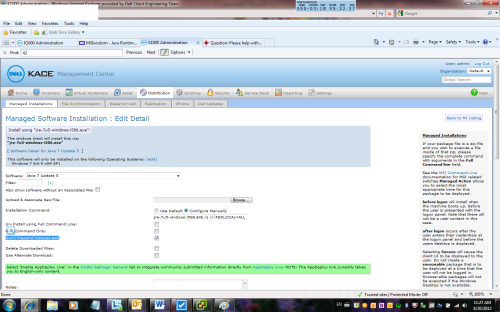
Comments:
-
I tried to install the full copy of the 32 bit version of Java 7 update 6 using system credentials (See PSEXEC, http://technet.microsoft.com/en-us/sysinternals/bb897553.aspx) and received the following error:
Error opening file
C:\Windows\system32\config\systemprofile\AppData\LocalLow\Sun\Java\jre1.6.0_29\Java3BillDevices.jpg
Error: 2
When I later created a scripted install for the 32 bit Java I was able to install the software without issue using full Administrator credentials. The issue seem to only effected the Full version of Java 7. - stevech 11 years ago



