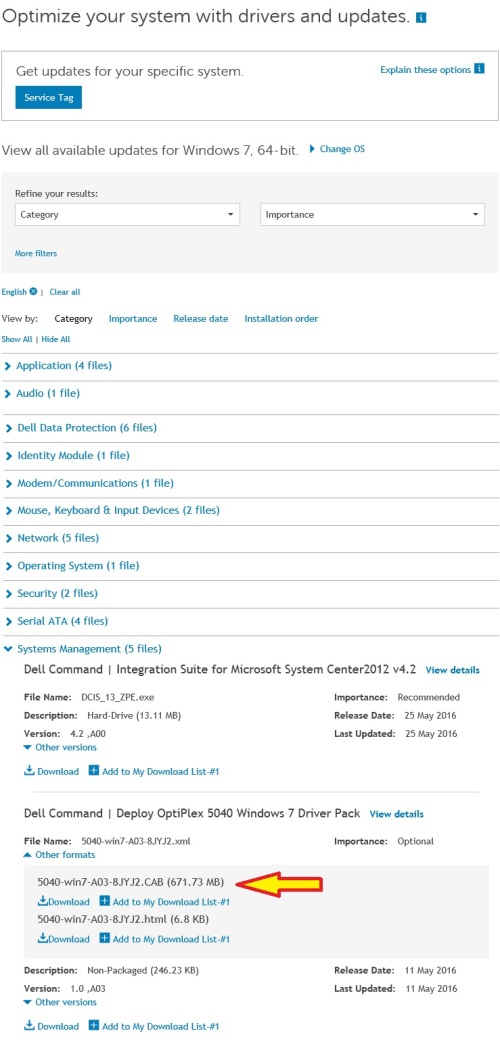k2000 existing windows 7 enterprise System Image fails with new optiplex 5040?
We have an existing k2000 setup and have been using windows 7 Enterprise. I have downloaded the drivers in K2000 with the driverfeed for our new Optiplex 5040's. Every time I attempt to image one of these machines, the image crashes at Set Engine Run step. I have not had any problems with this before. We are still able to use the image on all of our other models. Has anyone been successful with imaging optiplex 5040's?
We have set bios just like our other systems. Enabling Legacy boot... NIC with PXE... ect. I have attempted to use shift F10 without success. K2 advisor shows everything is ok. I have rebuilt a new PE for this system with the newest drivers available.
We have set bios just like our other systems. Enabling Legacy boot... NIC with PXE... ect. I have attempted to use shift F10 without success. K2 advisor shows everything is ok. I have rebuilt a new PE for this system with the newest drivers available.
3 Comments
[ + ] Show comments
-
Are there any updates on this. We are still using Win7 for our main environment and cannot image a 5040 even after uploading latest drivers int peinst. - 907MatSu 7 years ago
-
are you using the driver feed? - SMal.tmcc 7 years ago
-
yes we are. I downloaded and did the recache just to make sure. When that didn't work I did as this post said and downloaded the latest deploy pack drivers deleted the ones in the current folder and uploaded the ones from Dell. Still crashing on Create Single Partition. - 907MatSu 7 years ago
-
I will say we are only 1 product point version behind. Right now I am updating the K2000 to see if that makes any difference. - 907MatSu 7 years ago
Answers (2)
Please log in to answer
Posted by:
SMal.tmcc
7 years ago
Posted by:
SMal.tmcc
7 years ago
We are imaging several hundred with Win10, we did put the old win7 image on the first ones we rolled out to have a working OS on them til the win10 image was ready
Comments:
-
Did you have any issues with win7? Ours is crashing on set engine run step.... - jboling 7 years ago