K2000 Fail to Create Postinstallation Task: Can't upload dependency?
I am attempting to create a postinstallation task to install Visual Studio 2008. I have the zip file containing the installation media, which is ~3.5GB. When I try to upload this to the kbox through the normal postinstallation task creation process, it begins with the popup window looking very strange, showing me a negative percent uploaded, and a negative amount of time remaining. It then stops counting at 1.99GB and finally, once it appears as though the dependency is finished uploading, the task creation fails with a message "Upload file cannot be blank." Does anybody know what is going on here? See below for screencaptures:
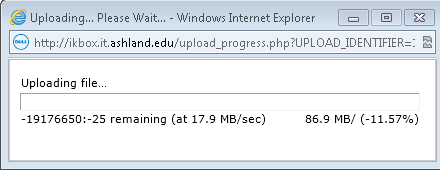
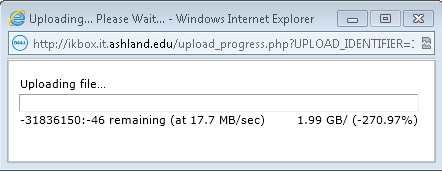
Answers (2)
K2000 v3.4 Guide lists 2GB as max upload limit. http://www.kace.com/support/~/media/Files/Support/Resources/Documentation/K2000-Admin-Guide-v34.ashx
I think you are right Ben, page 73 of the k2000 v3.4 guide still lists a 2 gig limit.
http://www.kace.com/support/~/media/Files/Support/Resources/Documentation/K2000-Admin-Guide-v34.ashx.
Comments:
-
I install autocad from my images$\apps\autocad share on a windows server since I am storing my WIMS on the same server.
http://www.itninja.com/blog/view/wim-storage-freeing-up-space-on-your-k2000-if-you-are-using-wim-s - SMal.tmcc 11 years ago-
That seems to be the way to do it from what I'm reading. - Ben M 11 years ago
-
also less load on the K2000 that way - SMal.tmcc 11 years ago




