K2000 not applying drivers when using K Image
Hey guys,
In our environment we'd been using the K2000 for hardware specific k-images and scripted installs for hardware agnostic setup.
I'd like to move our setup to use K-images, to speed things up and maintain a master image while maintaining the ability to load the K-image on any hardware that we get in.
We sysprep'd our VM, and captured without letting it go through the full reboot.
When deploying the image to the new hardware I have in (Dell 5404 ruggeds) it doesn't load any drivers!
We're running 3.7.113224 on the K2100 appliance, and I've got the use driver feed option checked.
Am I missing something? Should I create a post install task? I know there used to be a mid level task, but I'm pretty sure that was phased out with 3.7.
Thanks for any help.
-DTK
In our environment we'd been using the K2000 for hardware specific k-images and scripted installs for hardware agnostic setup.
I'd like to move our setup to use K-images, to speed things up and maintain a master image while maintaining the ability to load the K-image on any hardware that we get in.
We sysprep'd our VM, and captured without letting it go through the full reboot.
When deploying the image to the new hardware I have in (Dell 5404 ruggeds) it doesn't load any drivers!
We're running 3.7.113224 on the K2100 appliance, and I've got the use driver feed option checked.
Am I missing something? Should I create a post install task? I know there used to be a mid level task, but I'm pretty sure that was phased out with 3.7.
Thanks for any help.
-DTK
1 Comment
[ + ] Show comment
Answers (2)
Answer Summary:
Please log in to answer
Posted by:
cserrins
8 years ago
Top Answer
copy the feed_tools folder from \\k2\drivers_postinstall to the local workstation. Run driver_feed_discovery_tool.vbs. Post the log file here so we can take a look. More than likely we may need to add an exception for the model. FYI, those exceptions are found in drvstr.cfg
-Corey
-Corey
Comments:
-
Hey, sorry for the delay - long holiday weekend and so forth.
Here's the results:
** 5/26/2015 9:01:28 AM
Computer Name : POL-2F2NNY1
Manufacturer reported by WMI : >Dell Inc.<
Manufacturer expected by Driver Feed : >dell<
Model reported by WMI : >Latitude 14 Rugged (5404)<
Model expected by Driver Feed : >(5404)<
OS : windows_7_x64
Path : dell\windows_7_x64\(5404)
NOTE: Manufacturer and Model strings shown between > and < markers - davetheknight 8 years ago-
Can you run "Check for Updates" on the driver feed and then repeat the process (copying the new version of feed tools). Model expected by Driver Feed should now be 5404, please post if different. - cserrins 8 years ago
-
Solid. That it is. Thanks cserrins for the update! Got my driver feed naming back. Appreciate the follow up immensely. Cheers! - davetheknight 8 years ago
Posted by:
davetheknight
8 years ago
Alright, so - got online with Dell Support directly through a ticket.
The issue was that the drvstr.cfg file was expecting the model "(5404)" specifically with parenthesis. The driver feed provided the model "5404" without parenthesis. This resulted in the drivers not being loaded.
The temporary fix was simply to add parenthesis around the 5404 in my driver samba share. Long term fix is yet to come, Kace support is going to escalate to the proper channel.
Thanks Corey for getting me on the right track, and a thanks to Daemon at Kace support for the final answer.
UPDATE: Driver Feed now expecting the correct naming - renamed driver feed folder accordingly. Thanks for the help!
Kudos!
The issue was that the drvstr.cfg file was expecting the model "(5404)" specifically with parenthesis. The driver feed provided the model "5404" without parenthesis. This resulted in the drivers not being loaded.
The temporary fix was simply to add parenthesis around the 5404 in my driver samba share. Long term fix is yet to come, Kace support is going to escalate to the proper channel.
Thanks Corey for getting me on the right track, and a thanks to Daemon at Kace support for the final answer.
UPDATE: Driver Feed now expecting the correct naming - renamed driver feed folder accordingly. Thanks for the help!
Kudos!


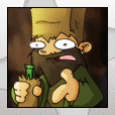

Submitted the info in a support ticket with Kace - they're escalating to get it fixed for this specific model. Hopefully it gets sorted. Glad to know what to look for. Thanks! - davetheknight 8 years ago