kace Agent Update
Hello Gents,
I have Kace and I'm testing it, it was an ovf of version 7, I have applied the following update:
k1000_server_7.1.149
k1000_server_7.2.101
k1000_server_8.0.318
later on the agents was still on version 7, so I tried to update the agent using
k1000_agents_8.0.152
but it freezes on unpacking update files
all the above files is kbin from quest support portal
this is test environment, VMware 12 pro , win7 as admin workstation
still no managed devices yet, so no agents deployed yet
your help is highly appreciated
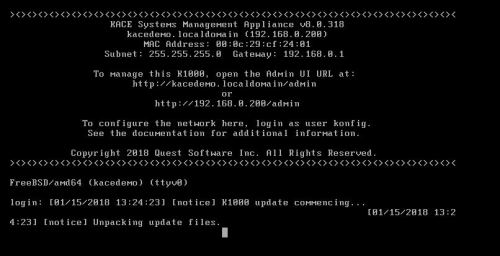
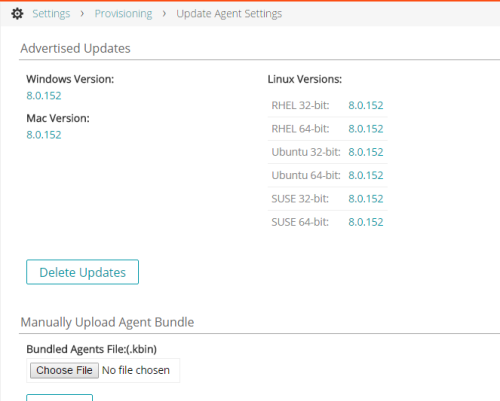
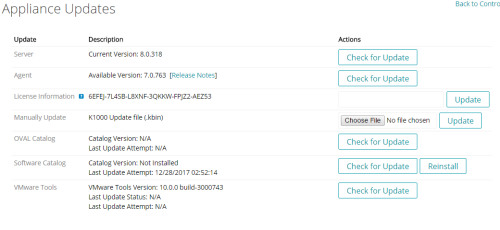
I have Kace and I'm testing it, it was an ovf of version 7, I have applied the following update:
k1000_server_7.1.149
k1000_server_7.2.101
k1000_server_8.0.318
later on the agents was still on version 7, so I tried to update the agent using
k1000_agents_8.0.152
but it freezes on unpacking update files
all the above files is kbin from quest support portal
this is test environment, VMware 12 pro , win7 as admin workstation
still no managed devices yet, so no agents deployed yet
your help is highly appreciated
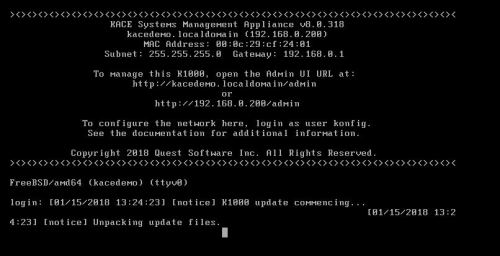
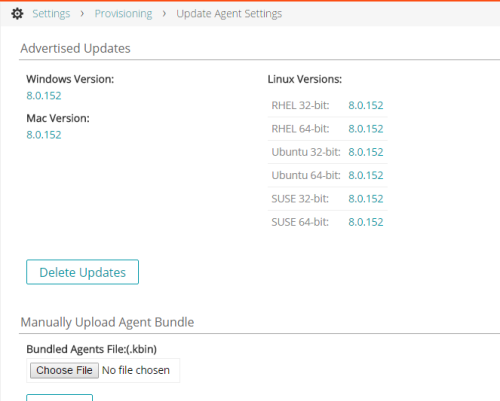
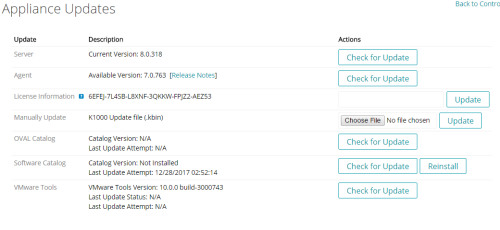
0 Comments
[ + ] Show comments
Answers (1)
Please log in to answer
Posted by:
Nico_K
6 years ago
You need (as it is described in the release notes and the admin guide) go to Settings | Provisioning | Agent Updates
and upload the kbin here.
Then you can check the correct check boxes on the same page and let it auto updating.
If you are using an ORGs enabled appliance you need to repeat this for all orgs.
I wish there were an error message that the agent.kbin needs to be uploaded on a different location (ideally with a link to it in the non orgs appliance)
and upload the kbin here.
Then you can check the correct check boxes on the same page and let it auto updating.
If you are using an ORGs enabled appliance you need to repeat this for all orgs.
I wish there were an error message that the agent.kbin needs to be uploaded on a different location (ideally with a link to it in the non orgs appliance)
Comments:
-
Thanks for your kind response, in fact I thought this is what I need to update the agents, silly me, how ever I did what you instructed here, how ever, the agent version didn't change in the appliance update tab. any advice ? - Ahmad.abdulfattah 6 years ago
-
I've added two additional screenshots for clarity - Ahmad.abdulfattah 6 years ago


